Disconnecting a project
For many reasons (for example, to disassociate a project from one repository to allow it to be added to another repository) a developer might want to disconnect a project from the current CVS repository. To perform this task, complete the following steps:

| In the Web perspective, right-click RAD75CVSGuide and select Team Æ Disconnect. |

| A prompt opens, asking to confirm the disconnect from CVS and if the CVS control information should be deleted (Figure | 8-44). |
Select Do not delete the CVS meta information and click OK.
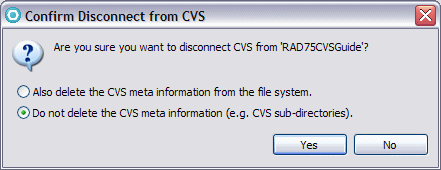
Figure 28-44 Disconnect confirmation
By not deleting the CVS meta information, we can reconnect the project with the CVS repository later more easily. If the meta information is removed, CVS cannot determine which revision in the repository a particular file is associated with.
|
ibm.com/redbooks |