Ignored resources
Resources that are created or changed dynamically through mechanisms such as compilation or builds are not recommended to be saved in the repository. This can include class files, executables, and Enterprise JavaBean stubs and implementation codes.
RAD v7.5 stores a list of these resources that are ignored when performing CVS operations. This is accessed by selecting Windows Æ Preferences and expanding Team Æ Ignored Resources.
Resources can be added to this list by specifying the pattern that will be ignored. The two wild card characters are an asterisk (*)-which indicates a match of zero or many characters-and a question mark (?)-which indicates a match of one character. For example, a pattern of _EJS*.java would match any file that begins with _EJS and had zero to many characters and ends in .java.
The following example shows the addition of the filename pattern *.tmp to the ignored resources list:

| Select Windows Æ Preferences and expand Team Æ Ignored Resources. |

| Click Add Pattern. |

| Enter the pattern *.tmp and click OK. |

| Ensure that the resource (*.tmp) is selected and added to the Ignored Resources list (Figure | 8-10). All *.tmp resources are now ignored by CVS in RAD v7.5. |
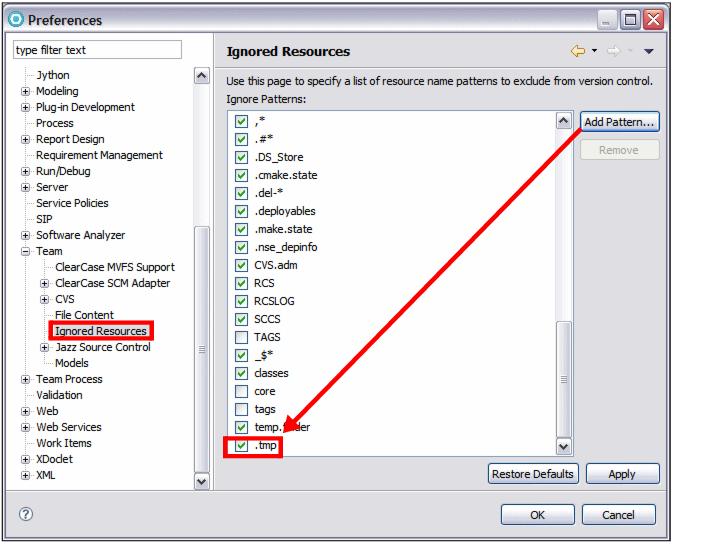
Figure 28-10 Resources that will be ignored when saving to the repository
To remove a pattern from the ignore list, select it and click Remove. To temporarily disable ignoring a file pattern clear its check box in the list.
Additionally, there are two further facilities that can be used to exclude a file from version control:

| Resources marked as derived are automatically not checked into the CVS repository by RAD. This field is set by builders in the Eclipse framework, such as the Java builder. To determine if a resource is derived or not, right-click the resource and select Properties, or look in the Properties view. The Derived field is shown under Info. It is also possible to change the Derived field value in the properties dialog. |

| Use of a .cvsignore file. This file contains a list of files or directories that should not be placed into the repository. CVS checks this file and does not add to CVS any files which are in this list. A file can be added to the list by right-clicking the file in the Enterprise Explorer and selecting Team Æ Add to .cvsignore. |
Further details on the syntax of .cvsignore can be found at:
http://www.cvsnt.org/manual/html/cvsignore.html
|
ibm.com/redbooks |