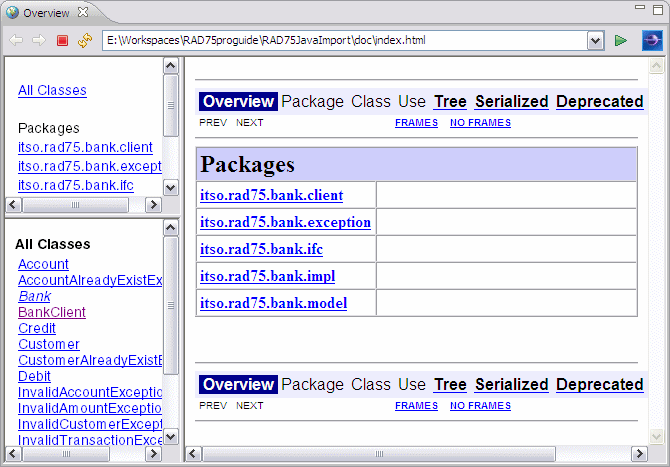Generating Javadoc from an existing project
To generate Javadoc from an existing Java project, do these steps:

| Right-click the RAD75JavaImport project in the Package Explorer and select Export Æ Java Æ Javadoc, or select Project Æ Generate Javadoc.
|

| In the Javadoc Generation dialog, enter the following data (Figure | -38):
|

 The Javadoc command is predefined.
The Javadoc command is predefined.
|

 Select Public for Create Javadoc for members with visibility (default).
Select Public for Create Javadoc for members with visibility (default).
|

 Select Use Standard Doclet. Alternatively, you can specify a custom doclet with the name of the doclet and the classpath to the doclet implementation.
Select Use Standard Doclet. Alternatively, you can specify a custom doclet with the name of the doclet and the classpath to the doclet implementation.
|

 Destination: {workspaceDirectory}\RAD75Java\doc (default). This option generates Javadoc in the doc directory of current project.
Destination: {workspaceDirectory}\RAD75Java\doc (default). This option generates Javadoc in the doc directory of current project.
|
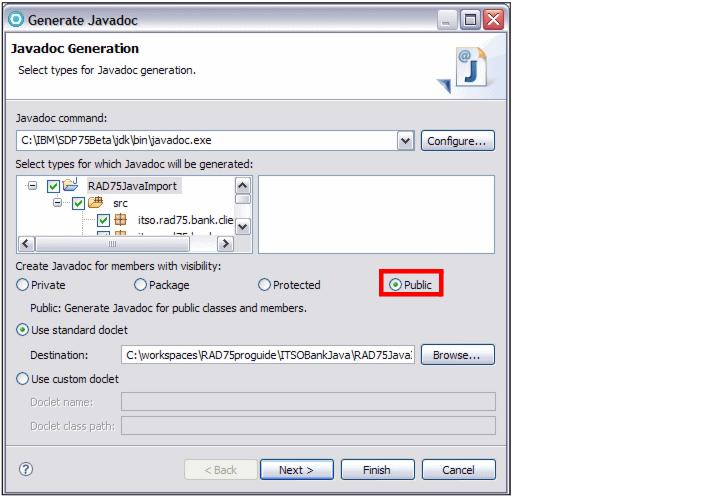
Figure 8-38 Javadoc Generation dialog

| In the Configure Javadoc arguments for standard doclets dialog, accept the default settings and click Next.
|

| In the Configure Javadoc arguments dialog, enter the following data:
|

 Select 1.6 for JRE source compatibility because we use generic types in the project, which are only supported from JDK version 1.5 (5.0) or higher.
Select 1.6 for JRE source compatibility because we use generic types in the project, which are only supported from JDK version 1.5 (5.0) or higher.
|

 Select Save the settings for this Javadoc export as an Ant script and accept the destination: {workspace}\RAD75JavaImport\javadoc.xml
Select Save the settings for this Javadoc export as an Ant script and accept the destination: {workspace}\RAD75JavaImport\javadoc.xml
|

| Click Finish to generate the Javadoc.
|

| When prompted to update the Javadoc location, click Yes to all.
|

| When prompted that the Ant file will be created, click OK.
|

| Open the Javadoc in a browser by right-clicking index.html (in RAD75JavaImport/doc) and selecting Open With Æ Web Browser (Figure | -39).
|
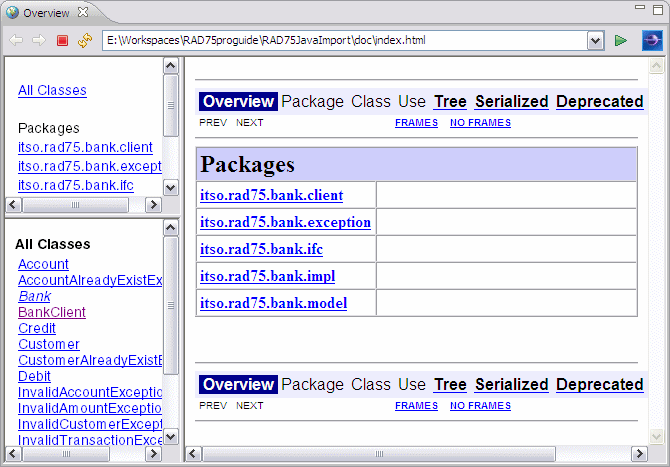
Figure 8-39 Javadoc output generated from the Javadoc wizard



 The Javadoc command is predefined.
The Javadoc command is predefined.

 Select Public for Create Javadoc for members with visibility (default).
Select Public for Create Javadoc for members with visibility (default).

 Select Use Standard Doclet. Alternatively, you can specify a custom doclet with the name of the doclet and the classpath to the doclet implementation.
Select Use Standard Doclet. Alternatively, you can specify a custom doclet with the name of the doclet and the classpath to the doclet implementation.

 Destination: {workspaceDirectory}\RAD75Java\doc (default). This option generates Javadoc in the doc directory of current project.
Destination: {workspaceDirectory}\RAD75Java\doc (default). This option generates Javadoc in the doc directory of current project.
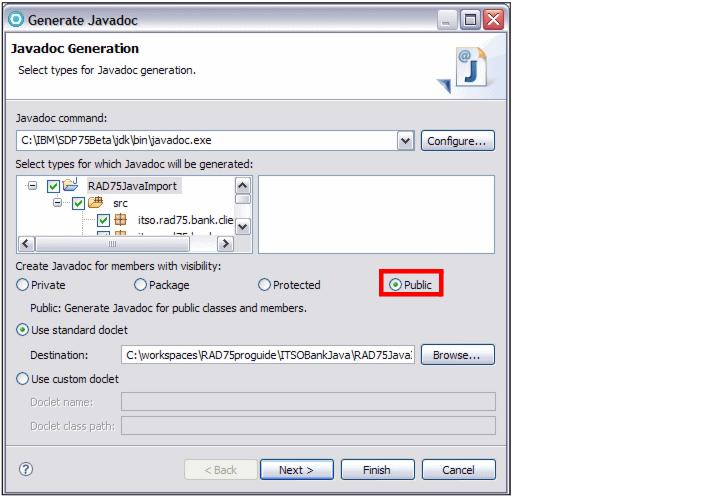



 Select 1.6 for JRE source compatibility because we use generic types in the project, which are only supported from JDK version 1.5 (5.0) or higher.
Select 1.6 for JRE source compatibility because we use generic types in the project, which are only supported from JDK version 1.5 (5.0) or higher.

 Select Save the settings for this Javadoc export as an Ant script and accept the destination: {workspace}\RAD75JavaImport\javadoc.xml
Select Save the settings for this Javadoc export as an Ant script and accept the destination: {workspace}\RAD75JavaImport\javadoc.xml