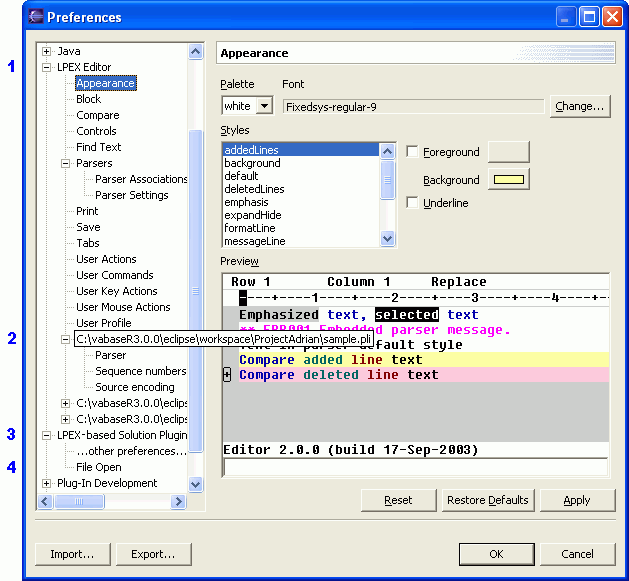
|
SWT LPEX v3.0.0 | |||||||||||
| PREV PACKAGE NEXT PACKAGE | FRAMES NO FRAMES | |||||||||||
See:
Description
| Class Summary | |
|---|---|
| AppearancePreferencePage | Preference page for LPEX's default palette, font, and style settings. |
| BlockPreferencePage | Preference page for LPEX's default block settings. |
| ComparePreferencePage | Preference page for LPEX's default compare settings. |
| ControlsPreferencePage | Preference page for LPEX's default controls settings. |
| FindTextPreferencePage | Preference page for LPEX's default find-text settings. |
| LpexBasePreferencePage | The main page of LPEX Editor preferences. |
| LpexFieldEditorPreferencePage | LPEX adaptation of FieldEditorPreferencePage. |
| ParserAssociationsPreferencePage | Preference page for LPEX's parser associations. |
| ParsersPreferencePage | Preference page for LPEX's parser settings. |
| ParserStylesPreferencePage | Preference page for customization of document parsers. |
| PrintPreferencePage | Preference page for LPEX's default print settings. |
| SavePreferencePage | Preference page with save-related settings for one LPEX view, or default settings for the editor. |
| SequenceNumbersPreferencePage | Preference page with sequence-numbers settings for one LPEX view, or default settings for the editor. |
| SourceEncodingPreferencePage | Parser preference page for an LPEX view. |
| TabsPreferencePage | Preference page for LPEX's default tabs setting. |
| UserActionsPreferencePage | Preference page for user actions. |
| UserCommandsPreferencePage | Preference page for user commands. |
| UserKeyActionsPreferencePage | Preference page for user key definitions. |
| UserMouseActionsPreferencePage | Preference page for user mouse-event definitions. |
| UserProfilePreferencePage | Preference page for LPEX's user profile. |
| ViewBasePreferencePage | The main page of preferences for an LPEX view. |
| ViewParserPreferencePage | Parser preference page for an LPEX view. |
This package provides Eclipse platform preference pages for the LPEX editors.
Here's a brief overview of the relation between the preference pages of the LPEX Editor and those of an LPEX-based editor provided by a solution plug-in.
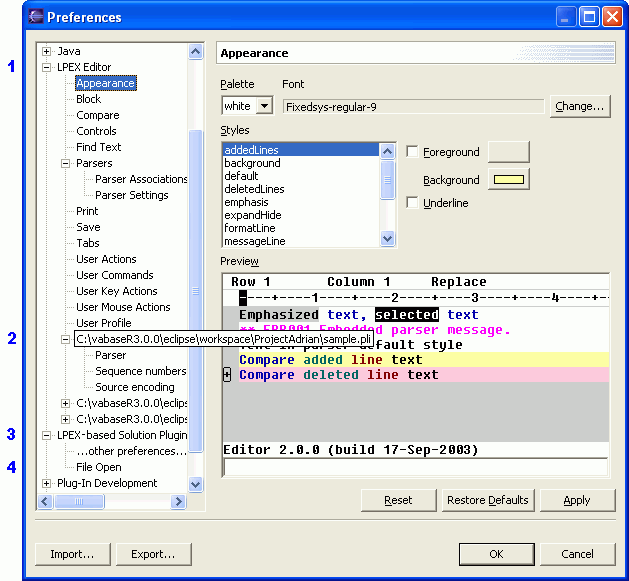
1 - Workbench-scoped LPEX settings.
These are the LPEX Editor preference pages, contributed by the LPEX Editor plug-in's plugin.xml file. The settings are global in scope. They will be in effect for all the LPEX-based solutions installed in the workbench.
The current settings (default.xxx LPEX parameters) are stored in the file Editor.properties in the LPEX Editor plug-in state area (for example, C:\eclipse\workspace\.metadata\.plugins\com.ibm.lpex\Editor.properties). They modify any hard-coded values and install-profile settings shipped with the editor. The editor install profile may be extended by the using solutions plug-ins (see extendInstallProfile()). Changes in the LPEX Editor preference pages affect all the views which use the default value of these settings. Views which are set a particular value (that is, a view-scoped parameter setting), either programmatically by the solution plug-in or manually by the user, are not affected.
The "Restore Defaults" button resets the preferences of a page to the initial (usually, install) values, and may clear custom default settings. The "Reset" button restores the preferences to the value in effect when the preference page was opened.
In Eclipse, preference pages are defined via plugin.xml files, and read in before any plug-in code is run. This makes it impossible for an LPEX-based solution plug-in to contribute programmatically (via a call to an LPEX method) the LPEX preference pages (optionally inside its own). It is mainly as a result of this limitation that the LPEX Editor preference pages are in a separate category in the Eclipse "Preferences" dialog.
2 - View-scoped LPEX settings.
These are one preference node (and subnodes) per each document opened and activated in the editor. The view-scoped preference pages are only created for the primary view of a document. LPEX adds/removes these dynamically in the Eclipse preferences dialog. These settings are only used for the current edit session of the document.
The view-scoped preferences pages may be extended by a solution plug-in. See createViewPreferencePage().
A solution plug-in may also contribute its own custom view-scoped preferences, in addition to the LPEX built-in ones. See createViewPreferenceNodes() and LpexViewPreferenceNode.
3 - Solution-scoped settings.
These are the solution plug-in preference pages, contributed by the solution plug-in's plugin.xml.
4 - Solution-scoped LPEX settings.
Certain LPEX-related settings may be solution-specific. The solution plug-in should keep the set of its own editor settings in a PreferenceStore (or similar mechanism), and use these settings when a file is opened in the plug-in. The user should be able to change these settings via the Eclipse "Preferences" dialog.
"File Open" in the above example is the (base) preference page, with file settings for an edit view opened in the particular solution plug-in. It comprises settings such as: sequence numbers, source encoding, save text limit, and save trimming of trailing blanks. It is contributed by the solution plug-in's plugin.xml. The settings here are scoped to a particular solution, are stored in that solution plug-in's PreferenceStore, and are read by the solution and applied via the initializeLpexView() hook of LpexTextEditor.
|
SWT LPEX v3.0.0 | |||||||||||
| PREV PACKAGE NEXT PACKAGE | FRAMES NO FRAMES | |||||||||||