Grouping Web pages in a Web site
Group Web pages in a Web site to create a logical organization or to create reoccurring sets of links in the site pages (for example Header or Footer links).
Prerequisites:
- Create a Web project.
- Create a Web site structure.
You can use groups to categorize pages in a Web site structure. For example an online store that sells books and music may have a site structure and grouping structure that looks like the following illustration:
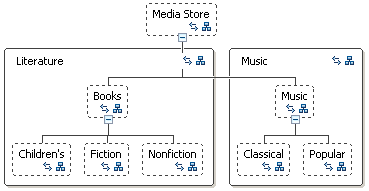
You can also use groups to create reoccurring sets of links. If for example you have several pages that you want to link to from any other page in the Web site and you want these links to appear in the footer of each Web page, you can group these pages and give them a group name, such as Footer. In order to implement these footer links, you would specify the group when adding a navigation element to a Web page or page template.
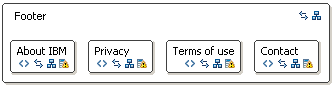
There are two types of groups:
- A group that contains an entire subtree with parent and child pages.
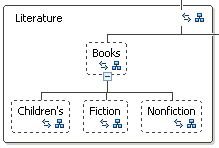
- A group that contains a single layer of pages.
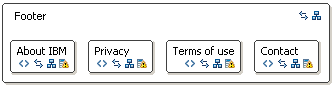
Note: You cannot add nested groups inside of a single layer group.
To group Web pages in Web Site Designer:
- In the Navigation view of Web Site Designer, select the pages that
you want to group by pressing CTRL and clicking the pages. Tip: You must select pages that have a parent-child relationship or are consecutive sibling pages.
- Right-click and select Group.
- Give your group a logical name by right-clicking the group and selecting Edit Navigation Label.
Tip: You can also group pages by dragging the New Group component on the Site drawer of the Palette to the Web Site Navigation then dragging pages into the group.To remove a group right-click the group and select Ungroup.
Related tasks
Creating a Web site structure
Adding a group to a Web site
Adding a group to navigation
Adding Web pages to a group
Deleting a group from a Web site
Removing a group from a Web site
Adding a new page to a Web site
Adding an external page to a Web site
Adding a subsite to a Web site
Associating a Web page with a page icon
Adding an existing page to a Web site
Adding an existing Faces JSP page to a Web site
Adding frame pages to a Web site
Showing and excluding pages from the navigation or site map
Adding a project to a Web site