Updating Rational Application Developer
After Application Developer has been installed, the Installation Manager provides an interface to update the product.
In the Installation Manager overview, select Update Packages.
Selecting Update Packages takes you to the dialog shown in Figure | -9. You can select Update all to update all products installed, or you can be explicit about a particular product. Clicking Next searches for the updates to the products selected.
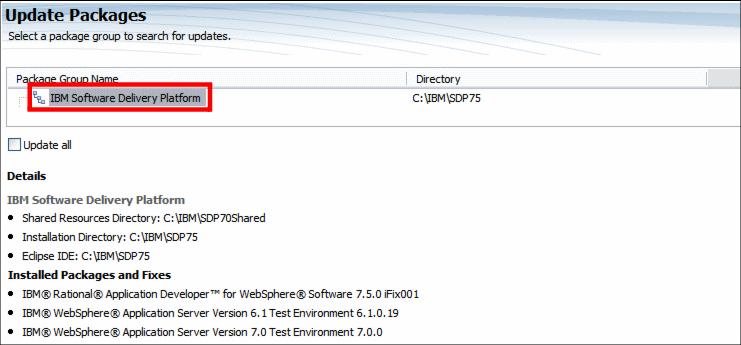
Figure A-9 Update Packages
|
ibm.com/redbooks |