Comparing a workspace file with the repository
The user cvsuser1 has Version 1.4 of the ServletA file in the workspace and wants to compare the differences between the current version and Version 1.1. To do this, do these steps:

| In the Enterprise Explorer, right-click ServletA.java and select Compare with Æ History, and the History view opens. |

| Double-click revision 1.1 and the Comparison Editor opens (Figure | 8-31): |

 In the top half the outline view of the changes are shown. This includes attribute changes and which methods that have been changed.
In the top half the outline view of the changes are shown. This includes attribute changes and which methods that have been changed.
|

 In the bottom two panes the actual code differences are highlighted. The left pane has the revision in the workspace and the right pane has the revision 1.1 from the repository.
In the bottom two panes the actual code differences are highlighted. The left pane has the revision in the workspace and the right pane has the revision 1.1 from the repository.
|
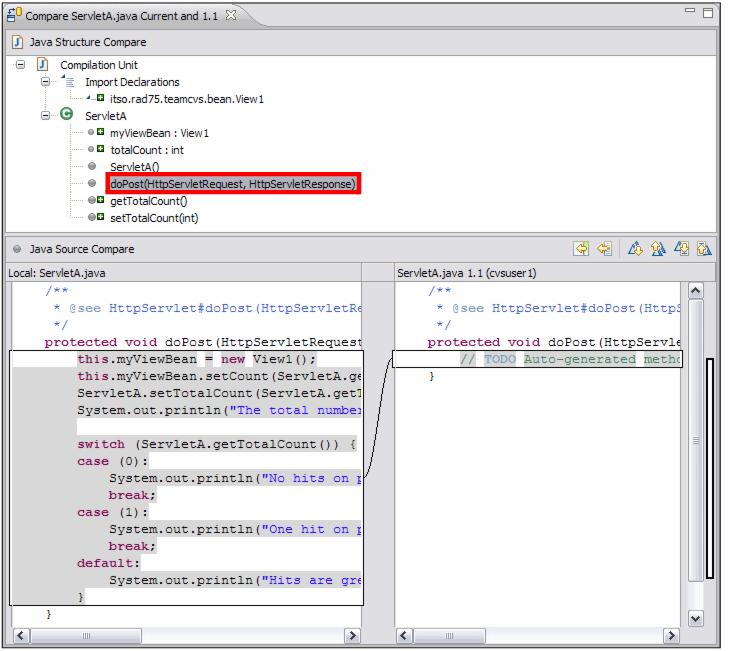
Figure 28-31 Comparison between current ServletA.java and revision 1.1
|
Note: The bars in the bottom pane on the right-hand side indicate the parts of the file which are different. By clicking a bar RAD positions the panes to highlight the changes. This can assist in quickly moving around large files with many changes. |
|
ibm.com/redbooks |