CVS keyword substitution
In addition to storing the history of changes to a given source code file in the CVS repository, it is also possible to store meta-information (such as author, date/time, revision and change comments) in the contents of the file. Typically a standard header template is configured in RAD v7.5, which is then applied to each file when CVS operations (usually check-in and checkout) are performed. The template can include a set of CVS keywords inside a heading, which are expanded out when a file is checked in or out. This is known as keyword expansion.
Keyword expansion is an effective mechanism for developers to quickly identify what version a resource is in the repository versus what a user has checked out locally on their workspace.
RAD v7.5, by default, has the keyword substitution set to ASCII with keyword expansion (-kkv) under the selection Windows Æ Preferences Æ Team Æ CVS and the File and Folders tab (Figure | 8-11). This setting expands out keyword substitution based on the interpretation by CVS, and is performed wherever the keywords are located in the file.
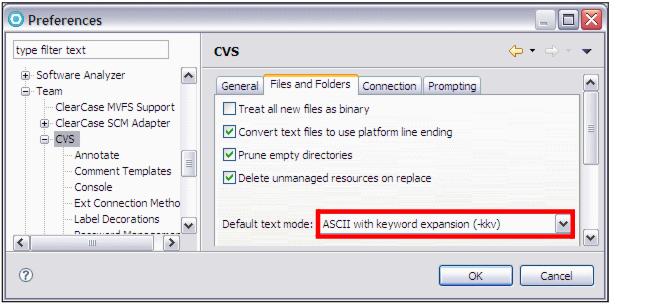
Figure 28-11 CVS Keyword expansion setting
Some of the available keywords (case sensitive) are listed in Table | 8-2.
Table 28-2
| Keyword | Description |
|---|---|
| $Author$ | Expands to the name of the author of the change in the file, for example: $Author: itsodev $ |
| $Date$ |
Expands to the date and time of the change in UTC, for example: $Date: 2008/10/14 18:21:32 $ |
| $Header$ | Contains the CVS file in repository, revision, date (in UTC), author, state and locker, for example: $Header: /rep7672/XMLExample/.project,v 1.1 2008/10/14 18:21:32 itsodev Exp itso $ |
| $Id$ | Like $Header$ except without the full path of the CVS file, for example: $Id: .project,v 1.1 2008/10/14 18:21:32 itsodev Exp itso $ |
| $Log$ | The log message of this revision. This does not get replaced but gets appended to existing log messages. |
| $Name$ | Expands to the name of the sticky tag, which is a file retrieved by date or revision tags, for example: $Name: version_1_3 $ |
| $Revision$ | Expands to the revision number of the file, for example: $Revision: 1.1 $ |
| $Source$ | Expands to the full path of the RCS file in the repository, for example: $Source: /rep7672/XMLExample/.project,v $ |
CVS keywords
To ensure consistency between multiple users working on a team, IBM recommends that a standard header is defined for all Java source files. A simple example is shown in Example | 8-1.
Example 28-1 Example of CVS keywords used in Java

/**
| Class comment goes here.
|
| <pre>
| Date $Date
| Id $Id
| </pre>
| @author $Author
| @version $Revision
| /

To ensure consistency across all files created, each user would have to cut and paste this into their document. Fortunately RAD offers a means to ensure this consistency.
To set up a standard template, do these steps:

| Select Windows Æ Preferences Æ Java Æ Code Style Æ Code Templates. |

| Expand Comments Æ Files and click Edit. |

| Cut and paste or type what comment header you require (Figure | 8-12). |
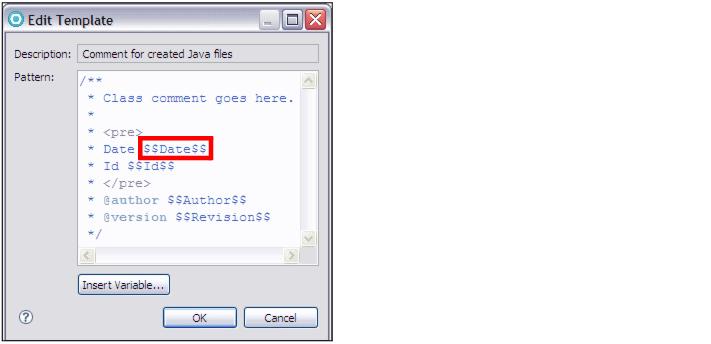
Figure 28-12 Setup of a common code template for Java files

| Click OK to complete the editing, then click Apply followed by OK. |
|
Note: The double dollar sign ($$) is required because Application Developer treats a single dollar ($) as one of its own variables. $$ is used as a means of escaping the single dollar so that it can be post processed by CVS. |
This sets up a standard CVS template. The next time a new class is created, checked in, and then checked out, the header is displayed (Example | 8-2).
Example 28-2 Contents of Java file after check in and check out from CVS

/**
| class comment goes here.
|
| <pre>
| Date $Date: 2004/10/29 18:21:32 $
| Id $Id: $Id: Example.java,v 1.1 2004/10/29 18:21:32 itsodev Exp itso $
| </pre>
| @author $Author: itsodev $
| @version $Revision: 1.1 $
| /

|
ibm.com/redbooks |