Label decorations
Label decorations are set to be on for CVS by default. This means that the CVS properties of a particular file are shown on its label or icon. For example, if a file has changed from the version in the repository, it will have a > symbol next to its file name.
To view or change the label decorations, select Windows Æ Preferences and expand General Æ Appearance and select Label Decorations. By default, the CVS labels are selected (Figure | 8-8).
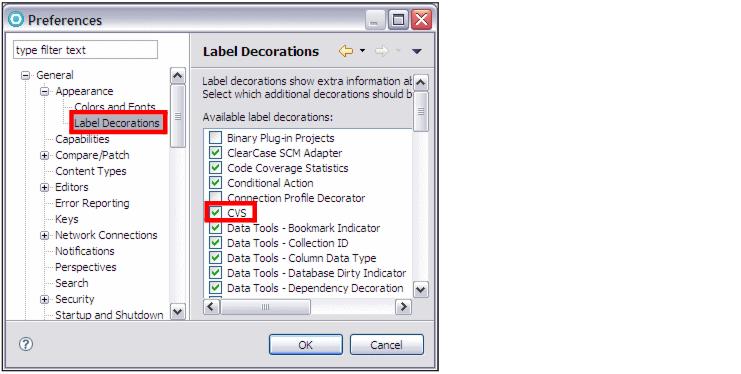
Figure 28-8 CVS Label Decoration preferences
|
ibm.com/redbooks |