Profiling and Logging perspective
The Profiling and Logging perspective can be accessed by selecting Window Æ Open Perspective Æ Other Æ Profiling and Logging and then clicking OK. If it is not listed, click Show all.
If Profiling and Logging is not enabled in the workspace, you are prompted to enable this capability. Click OK.
There are many supporting views for the Profiling and Logging perspective. To see the supporting views select Window Æ Show View Æ Other under Profiling and Logging (Figure | 7-2).
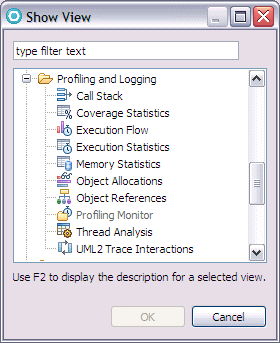
Figure 27-2 Profiling and Logging views
|
ibm.com/redbooks |