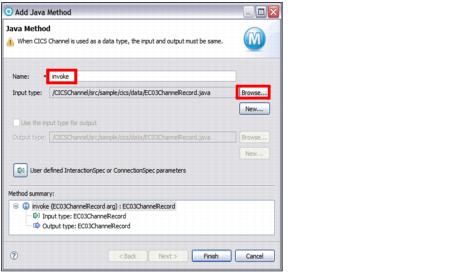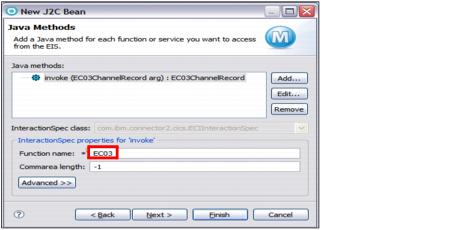Creating the J2C bean that accesses the channel
To create the J2C bean, follow these steps:

| Select File Æ New Æ Other Æ J2C Æ J2C Bean, and click Next.
|

| Select the resource adapter CICS Æ ECIResourceAdapter (IBM: 7.1.0.2) Æ cicseci7102, and click Next.
|

 Clear Managed Connection.
Clear Managed Connection.
|

 Select Non-Managed Connection.
Select Non-Managed Connection.
|

 Enter the connection details provided by your CICS administrator, typically Connection URL, Server name, Port number, User name, and Password.
Enter the connection details provided by your CICS administrator, typically Connection URL, Server name, Port number, User name, and Password.
|

 Click Next.
Click Next.
|

 For Project name, accept CICSChannel.
For Project name, accept CICSChannel.
|

 For Package name, type sample.cics.
For Package name, type sample.cics.
|

 For Interface name, type Ec03.
For Interface name, type Ec03.
|

 This sets the implementation name to Ec03Impl.
This sets the implementation name to Ec03Impl.
|

Figure 20-21 J2C Java Bean Output Properties for CICSChannel

| In the Java Methods dialog, click Add.
|

 For Name, type invoke.
For Name, type invoke.
|

 For Input type, click Browse and select EC03ChannelRecord.
For Input type, click Browse and select EC03ChannelRecord.
|

 Click Finish.
Click Finish.
|
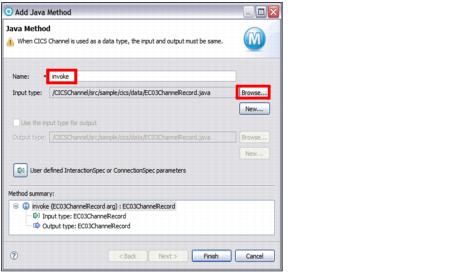
Figure 20-22 Adding a Java method with channel record as input and output

| In the Java Methods dialog (Figure | 0-23), the invoke method is now listed. In the InteractionSpec properties, specify the Function name as EC03 (this must match the name of the CICS program). Click Next.
|
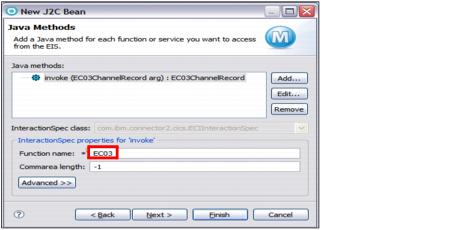
Figure 20-23 Specify the function name in the InteractionSpec (COBOL program)




 Clear Managed Connection.
Clear Managed Connection.

 Select Non-Managed Connection.
Select Non-Managed Connection.

 Enter the connection details provided by your CICS administrator, typically Connection URL, Server name, Port number, User name, and Password.
Enter the connection details provided by your CICS administrator, typically Connection URL, Server name, Port number, User name, and Password.

 Click Next.
Click Next.


 For Project name, accept CICSChannel.
For Project name, accept CICSChannel.

 For Package name, type sample.cics.
For Package name, type sample.cics.

 For Interface name, type Ec03.
For Interface name, type Ec03.

 This sets the implementation name to Ec03Impl.
This sets the implementation name to Ec03Impl.




 For Name, type invoke.
For Name, type invoke.

 For Input type, click Browse and select EC03ChannelRecord.
For Input type, click Browse and select EC03ChannelRecord.

 Click Finish.
Click Finish.