J2C wizards
RAD v7.5 provides J2C wizards that enable you to create J2C applications, either as standalone programs or as added function to existing applications. These wizards:

| Dynamically import your selected resource adapter |

| Allow you to set the connection properties to connect to the EIS servers |

| Guide you through the file importing and data mapping steps |

| Facilitate the creation of Java classes and methods to access the transformed source data |
A typical J2C application consists of a J2C JavaBean with one or more methods that call EIS functions. For CICS and IMS, the input and outputs to these functions are data binding classes that are created by the CICS/IMS Java Data Binding Wizard. When you have created a J2C JavaBean, you then can create Web pages, an EJB, or a Web service for the JavaBean.
To use the J2C wizard within Application Developer v7.5 follow these steps:

| Switch to the Java EE perspective. |

| Select File Æ New Æ Other Æ J2C and select the J2C wizard that you want to launch (Figure | 0-3). |
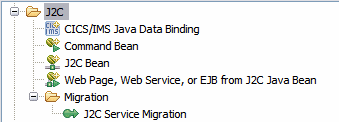
Figure 20-3 J2C wizards
CICS or IMS Java Data Binding: You can create the data binding classes on their own. These classes are used in J2C methods that invoke CICS or IMS functions.
Command Bean: You can use this wizard (optionally) to expose selected methods as a command bean.
J2C Bean: You can use this wizard to create a JavaBean that communicates with an EIS through JCA.
Web page, Web service, or EJB from J2C Java Bean: You can use this wizard to create a Java EE resource that wraps the functionality provided by a J2C JavaBean. For example, you can create a JSP to deploy the J2C bean on WebSphere application server. The Java EE resource types available with this wizard are: Simple JSP, Faces JSP, EJB, and Web service.
J2C Service Migration: You can use this wizard to migrate JCA applications created in WebSphere Studio Application Developer Integration Edition applications into Rational Application Developer projects.
|
Note: For more information about J2C wizard, refer to the Rational Application Developer InfoCenter at: http://publib.boulder.ibm.com/infocenter/radhelp/v7r5/index.jsp |
|
ibm.com/redbooks |