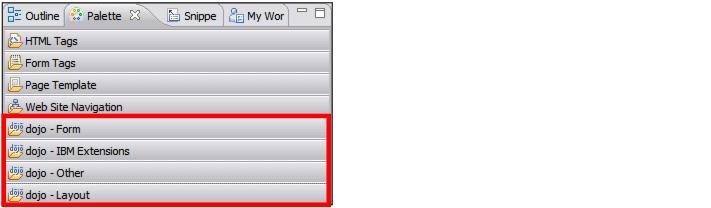Creating the Web page
We want to display the results of the RPC calls on a Web page that contains:

| 
| 
| A combo box populated with a list of SSNs
|

| 
| 
| A table with a list of accounts for the selected SSN
|

| 
| 
| A table with a list of transactions for the selected account
|
To create the Web Page, following these steps:

| In the Enterprise Explorer, expand RAD75Web20Dojo, right-click WebContent, and select New Æ Web Page.
|

| In the New Web Page dialog, enter the following values:
|

 File Name: Type index.html.
File Name: Type index.html.
|

 Template: Select HTML/XHTML.
Template: Select HTML/XHTML.
|

 Click Finish.
Click Finish.
|
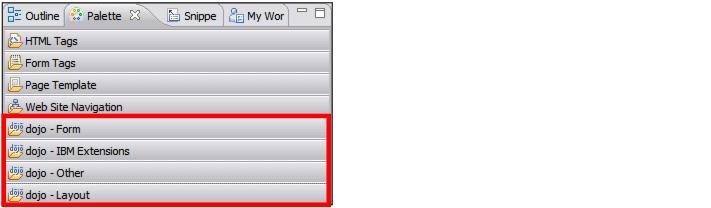
Figure 19-14 Dojo drawers in the Palette

| The index.html file has been added with some JavaScript and CSS code to build Dojo applications (Example | 9-9).
|
Example 19-9 HTML source with Dojo imports

<script type="text/javascript" src="dojo/dojo/dojo.js"
djConfig="isDebug: true, parseOnLoad: true"></script>
<style type="text/css">
@import "dojo/dojo/resources/dojo.css";
@import "dojo/dijit/themes/tundra/tundra.css";
@import "dojo/dijit/themes/dijit.css";
















 File Name: Type index.html.
File Name: Type index.html.

 Template: Select HTML/XHTML.
Template: Select HTML/XHTML.

 Click Finish.
Click Finish.