Web Diagram
Open the Web Diagram. We can complete the diagram by drawing connections for the new actions that we defined (Figure | 6-5).
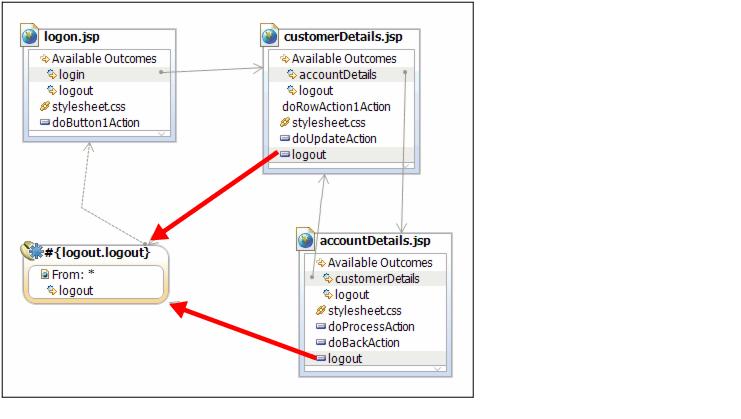
Figure 16-5 JSF Web Diagram completed
The actions are also visible in the faces-config.xml file editor, Navigation Rule tab (Figure | 6-6).

Figure 16-6 Navigation rules in faces-config.xml
|
ibm.com/redbooks |