Make the JPA entities available to the EJB project
To make the JPA entities available to the EJBs, we add the RAD75JPA project to the RAD75EJBEAR enterprise application and create a dependency.

| Right-click the RAD75EJBEAR project and select Java EE Æ Generate Deployment Descriptor Stub. |

| A META-INF folder with an application.xml file is created in the project. |

| Open the application.xml file. |

| In the editor, select the Design tab, and you can see the EJB module as part of the EAR (Figure | 4-10). Close the editor. |
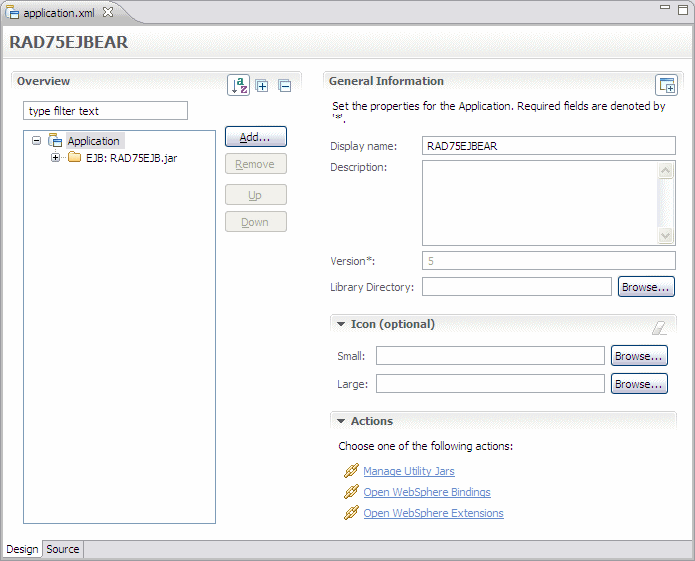
Figure 14-10 EAR deployment editor

| Right-click the RAD75EJBEAR project and select Properties. |

| In the Properties dialog, select Java EE Module Dependencies, select the RAD75JPA module, and click OK (Figure | 4-11). |
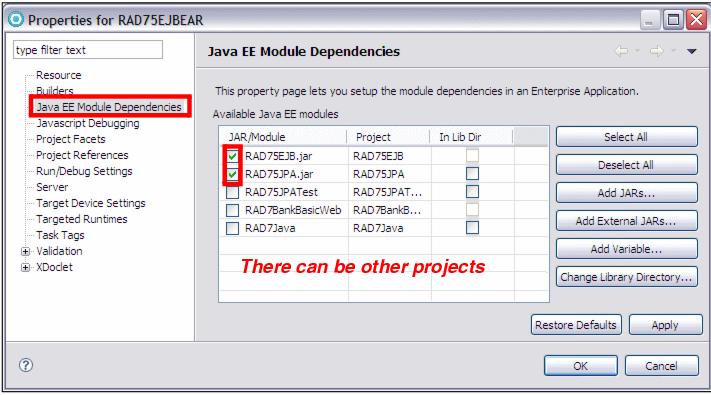
Figure 14-11 EAR module dependencies

| Right-click the RAD75EJB project and select Properties. In the Properties dialog, select Java EE Module Dependencies, select the RAD75JPA.jar, and click OK (same as Figure | 4-11). |
|
ibm.com/redbooks |