Analyzing the data model
The Analyze Model wizard analyzes a data model to ensure that it meets certain specifications. Model analysis helps to ensure model integrity and helps to improve model quality by providing design suggestions and best practices.
To analyze the RAD75Bank schema in the physical data model:

| In the Data Project Explorer, right-click the schema RAD75Bank (in Data Models Æ Bank_model.dbm Æ Database) and select Analyze Model. |

| The Analyze Model dialog opens (Figure | 1-40). Select the different items in the list to see the rules that are checked. |

| Click Apply if you made any changes, then click Finish. |
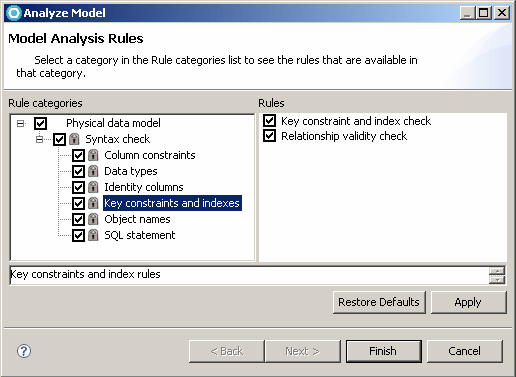
Figure 11-40 Analyze Model

| The result is displayed in the console: |
Validation - 0 error(s), 0 warning(s), 0 informational message(s).

| Close all the open files. |
|
ibm.com/redbooks |