Browsing a database with the Data Source Explorer
The Data Source Explorer view operates much like any similar, graphical directory browsing program. It provides a list of configured connection profiles. Here you can create and manage database connections, browse data objects in a connection, modify data objects, and more.
You can explore the Derby database ITSOBANK as follows:

| Expand ITSOBANKderby (...) Æ ITSOBANK Æ Schemas Æ ITSO Æ Tables Æ CUSTOMER (Figure | 1-4). |

 Expand Columns. All the columns in table CUSTOMER are listed. SSN is marked as primary key.
Expand Columns. All the columns in table CUSTOMER are listed. SSN is marked as primary key.
|

 Expand Constraints. PK_CUSTOMER is listed as the primary key constraint.
Expand Constraints. PK_CUSTOMER is listed as the primary key constraint.
|
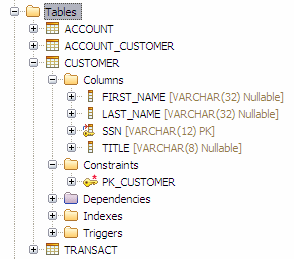
Figure 11-4 Customer table with columns

| In the Data Source Explorer view, right-click the Customer table and select Data Æ Sample Contents. The action opens the SQL Results view, and the running result is Succeeded. Highlight the Succeeded run and then select the Results1 tab to see the list of customers (Figure | 1-5). |
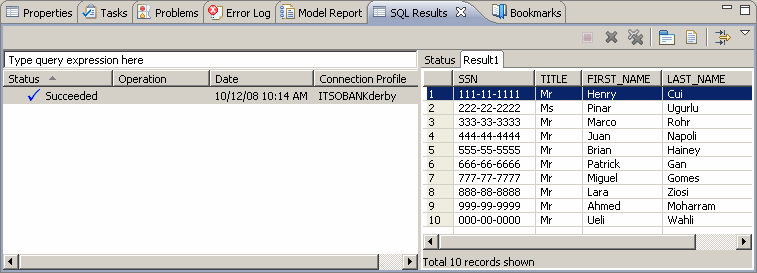
Figure 11-5 Sample contents of Customer table
|
ibm.com/redbooks |