Invoking content assist
Press Ctrl+Spacebar at any point in the Java editor, to invoke the content assist.
The content assist provides the all possible code completions that are valid for the current context in a overlaid window (Figure | 53). Double-click the desired completion, or use the arrow keys to select it, and press Enter.
|
Tip: If there are still too many possible completions, just continue to write the code yourself and the amount of suggestions becomes smaller. Content assist can also be invoked to insert or to complete Javadoc tags. |
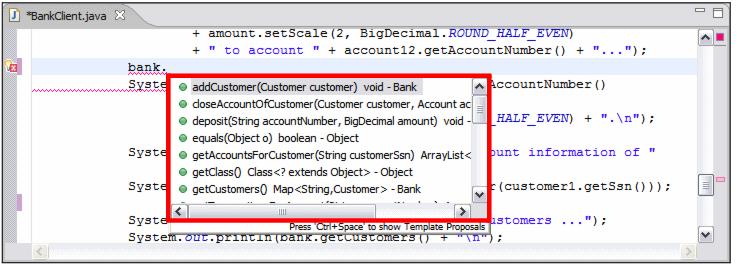
Figure 8-53 Java editor with content assist
|
ibm.com/redbooks |