Quick fix
RAD v7.5 offers a quick fix for some kind of problems, which were detected during the code compilation or static code analysis. The developer can process the quick fix to correct his code.
The following symbols show the developer that a quick fix is available:

| Static code analysis: |


 Quick fix for a result with a severity level of recommendation Quick fix for a result with a severity level of recommendation
|


 Quick fix for a result with a severity level of warning Quick fix for a result with a severity level of warning
|


 Quick fix for a result with a severity level of severe Quick fix for a result with a severity level of severe
|

| Code compilation: |


 Quick fix for a warning Quick fix for a warning
|


 Quick fix for an error Quick fix for an error
|
To process the quick fix, click the symbol. All suggestions to correct the problem are displayed in an overlaid window. As soon a suggestion is selected, a code preview is shown, so that the developer can see, what will be changed (Figure | -51). Double-click one of the suggestions to process the quick fix.
|
Note: The problem symbol is grayed out but still visible. Save the source and the problem symbol disappears. |
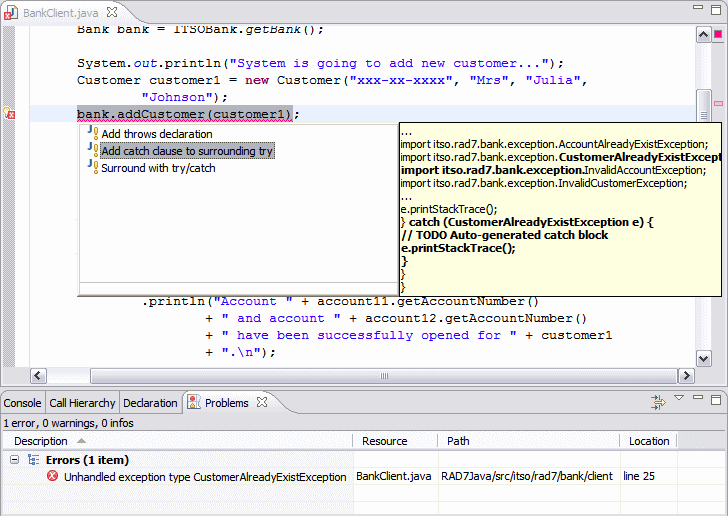
Figure 8-51 Java editor with quick fix
|
ibm.com/redbooks |