Using the Outline view to navigate the code
The Outline view displays an outline of a structured file that is currently open in the editor area, and lists structural elements. The contents of the Outline view are editor-specific.
For example, in a Java source file, the structural elements are package name, import declarations, class, fields, and methods. We use the RAD75Java project to demonstrate the use of the Outline view to navigate through the code:

| Select and expand the RAD75Java Æ src Æ itso.rad75.bank.model from the Package Explorer. |

| Double-click Account.java to open the class in the Java editor. |

| By selecting elements in the Outline view, you can navigate to the corresponding point in your code. This allows you to easily find method and field definitions without scrolling through the Java editor (Figure | -41). |
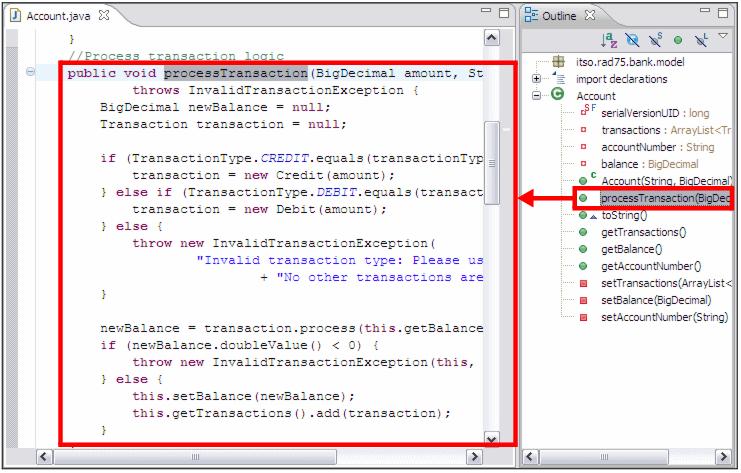
Figure 8-41 Java editor: Outline view for navigation
|
ibm.com/redbooks |