Hierarchy view
We use the Hierarchy view to display the type hierarchy of a selected type.
To view the hierarchy of a class type, select the class in the Package Explorer, and press F4 or right-click the class and select Open Type Hierarchy. The hierarchy of the selected class is displayed, as shown in Figure | -3.
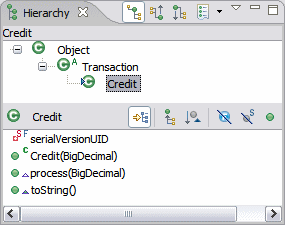
Figure 8-3 Hierarchy view for a selected class
The Hierarchy view provides three kinds of hierarchy layouts:

|  Type Hierarchy: All supertypes and subtypes of the selected type are shown. Type Hierarchy: All supertypes and subtypes of the selected type are shown.
|

|  Supertype Hierarchy: Only all supertypes of the selected type are shown. Supertype Hierarchy: Only all supertypes of the selected type are shown.
|

|  Subtype Hierarchy: Only all subtypes of the selected type are shown. Subtype Hierarchy: Only all subtypes of the selected type are shown.
|
Other options in the Hierarchy view:

|  Locks the view and shows members in hierarchy. For example, use this option if you are interested in all types implementing the toString() method. Locks the view and shows members in hierarchy. For example, use this option if you are interested in all types implementing the toString() method.
|

|  Shows all inherited members. Shows all inherited members.
|

|  Sorts members by their defining types. Defining type is displayed before the member name. Sorts members by their defining types. Defining type is displayed before the member name.
|

|    Filters the displayed members. Filters the displayed members.
|
|
ibm.com/redbooks |