Deleting projects
To delete a project from the workspace, right-click the project and select Delete from the context menu. When deleting projects from a workspace, Rational Application Developer offers the option to delete the project contents on disk.
Figure | -10 shows the Delete Resources dialog presented when deleting a project. The default only removes the project from the workspace and leaves the project files on disk intact. Select the option box if you want to remove the project completely. Its important to realize that deleting a project from disk is permanent and the project cannot be opened again. If a project is only removed from the workspace, then it can later be imported by selecting File Æ Import Æ General Æ Existing Projects Into Workspace. A project that has been deleted from the workspace takes up no memory and is not examined during the build process. Deleting projects from the workspace can improve the performance of Rational Application Developer.
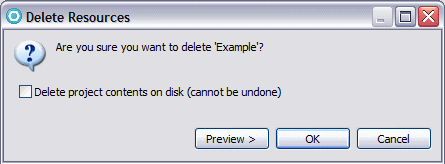
Figure 5-10 Project Delete Resources dialog
|
ibm.com/redbooks |