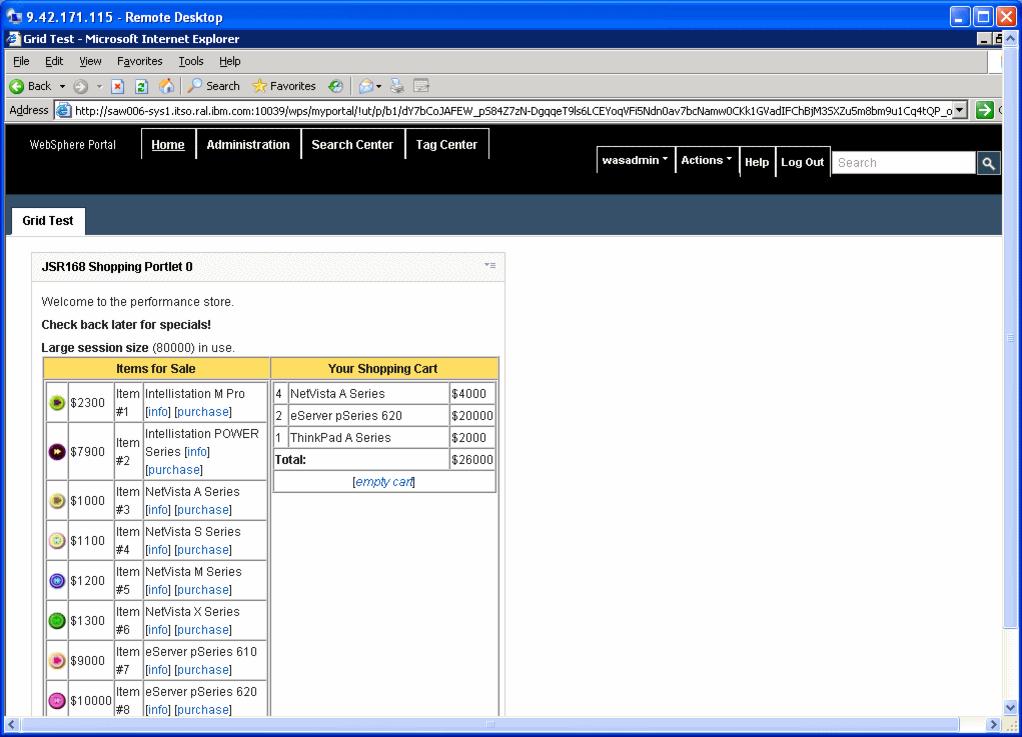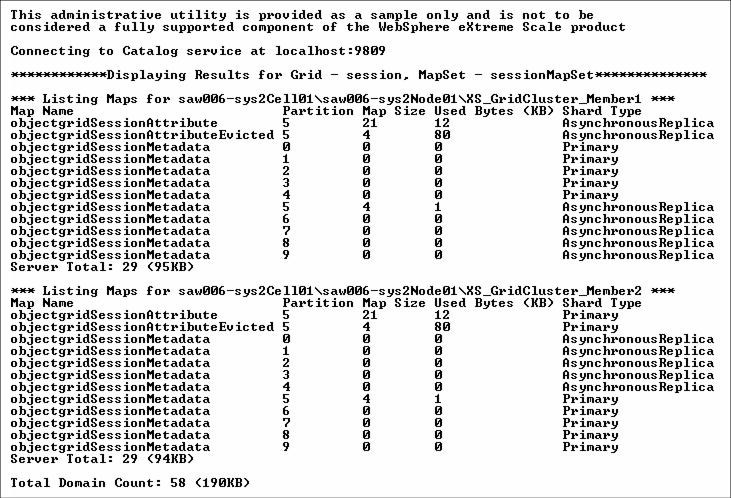|
|
5.3.4 Validating the eXtreme Scale integrationNow that the eXtreme Scale and Portal Integration environment is ready, validate the operational correctness of the environment. The best way to validate the operation is to check if session persistence is working with eXtreme Scale. We used the following procedure to conduct this test.
Example 5-10 Log entries on the Portal application server showing the grid connection
[10/29/10 1:32:59:350 EDT] 00000079 HttpSessionFi A CWWSM0007I: Using the ObjectGrid based Session Manager.
[10/29/10 1:33:00:194 EDT] 00000079 JvmMemoryUtil I CWOBJ4542I: Basic BackingMap memory sizing is enabled.
[10/29/10 1:33:00:225 EDT] 00000079 ObjectGridImp I CWOBJ4700I: The map name objectgridSessionAttribute matched the regular expression of template map objectgridSessionAttribute.*. The objectgridSessionAttribute map has been created for ObjectGrid session.
Figure 5-13 Sample Shopping Cart portlet
Figure 5-14 Sample xsadmin output For details on how to use xsadmin, see Section 5.4.1, Monitoring eXtreme Scale with the xsadmin utility.
|