Reference > Shop flow URLs > Member subsystem URLs > Security
RestoreOriginalUserSetInSession URL
This URL resets the session for subsequent commands so they revert back to the original administrator user ID after an administrator has established the runAsUser value in the session by running the RunAsUserSetInSession command.
URL structure
- http:// host_name/path/
- The fully-qualified name of the WebSphere Commerce Server and the configuration path.
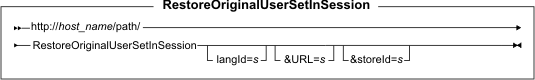 name-value pair with the &
character. For a detailed description of the parameters and their values, see the list entitled Parameter values." />
name-value pair with the &
character. For a detailed description of the parameters and their values, see the list entitled Parameter values." />
Parameter values
- langId
- The preferred language for the duration of the session; the supported languages for a store are found in the STORELANG table.
- URL
- The URL to be called when the command completes successfully. The default value is RestoreOriginalUserSetInSessionView.
- storeId
- The reference number of the store.
Example 1
To revert back to the administrator's original user ID, the administrator runs the RestoreOriginalUserSetInSession URL. Upon successfully running this URL, the default view RestoreOriginalUserSetInSessionView is called. https:// myhostname/webapp/wcs/stores/servlet/RestoreOriginalUserSetInSession
Example 2
Upon successfully running this URL, the specified URL (UserAccountView) is called. https:// myhostname/webapp/wcs/stores/servlet/RestoreOriginalUserSetInSession?URL=UserAccountView
Behavior
- Removes the runAsUserId value from the command context such that it is no longer stored in the session. Subsequent requests and commands are run under the original user ID.
- If runAsUserId is not set, that is RunAsUserSetInSession was not previously run in the same session, this command leaves the current session unchanged.
Exception conditions
- None
Related reference