Reference > Shop flow URLs > Member subsystem URLs > Security
AdminResetPassword URL
This URL is related to AdminResetPassword URL:
Resets passwords in the database. This URL can be used by Administrators, to reset the password of a registered user (for example, if the registered user has forgotten his or her current password). The new password is then randomly generated by the system and e-mailed to the registered user.
Use this URL with SSL (Secure Sockets Layer) to ensure that the customer's logon password and personal information are encrypted.
To do so type the command with the HTTPS secure protocol.
URL structure
- http:// host_name/path/
- The fully qualified name of the WebSphere Commerce Server and the configuration path
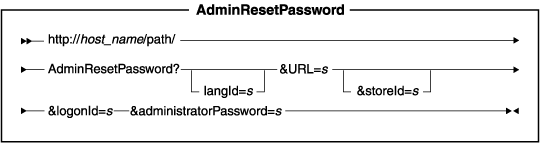 name-value pair with the &
character. For a detailed description of the parameters and their values, see the list entitled Parameter values." />
name-value pair with the &
character. For a detailed description of the parameters and their values, see the list entitled Parameter values." />
Parameter values
- langId
- Sets or resets the preferred language for the duration of the session; the supported languages for a store are found in the STORELANG table
- URL
- The URL to be called when the command completes successfully
- storeId
- The reference number of a store
- logonId
- The logon ID of the registered user whose password is to be reset
- administratorPassword
- The password of the currently logged in administrator. This is required as an extra security measure.
Example
This example resets the password of the registered user who has a logon ID of aa. The system generates a password and e-mails it to the e-mail address associated with the logon ID aa:
https://myhostname/webapp/wcs/stores/servlet/AdminResetPassword?URL=basemall.jsp
&logonId=aa &administratorPassword=abc123def
Behavior
- This URL command maps to the ResetPasswordAdministratorCmd controller command
- It calls the following task commands:
- GeneratePasswordCmd
- VerifyCredentialsCmd which calls one of the following, depending on the authentication setting:
- UpdateCredentialsCmd
- SendPasswordNotificationCmd
- GeneratePasswordCmd
- The command checks the required parameters. If the parameters are missing
or invalid, it sets one of the error tasks with the appropriate error codes.
- The command verifies that the password of the administrator running the
command is correct.
- When the command successfully completes, it calls the specified URL.
- Users who have been given a generated password by the ResetPasswordAdministratorCmd command will need to change their password after first usage.
Exception conditions
If a required parameter is missing or incorrect, the command sets an exception...
| Explanation | Error Code Value |
|---|---|
| The URL is missing. | ECSecurityConstants.ERR_MISSING_REDIRECTURL (1000) |
| The logon ID is missing. | ECSecurityConstants.ERR_MISSING_LOGONID (2000) |
| The administrator's password is missing. | ECSecurityConstants.ERR_MISSING_ADMINPASSWORD (2090) |
| The logon ID does not belong to a registered user. | ECSecurityConstants.ERR_INVALID_LOGONID (2010) |
| The administrator's password is incorrect. | ECSecurityConstants.ERR_INVALID_PASSWORD (2030) |
| The administrator's account is disabled. | ECSecurityConstants.ERR_DISABLED_ACCOUNT (2110) |
The error handler is ECConstants.EC_ERROR_CODE. The error view is ResetPasswordAdministratorErrorView.
Related concepts
Related reference
RestoreOriginalUserSetInSession URL