Network Deployment (Distributed operating systems), v8.0 > Administer applications and their environment > Administer Service integration > Administer bus destinations > Configure bus destinations
Configure a destination forward routing path
Use this task to configure a forward routing path for a selected bus queue. The forward routing path identifies a sequence
of bus destinations that a message should pass through after it has
been delivered to the bus destination to which the producer is attached.
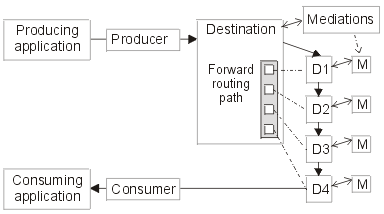
If producing and consuming applications both attach directly to the destination that is to host and process their messages, you do not have to use routing paths. We can still use mediations assigned to the destination to manipulate messages. However, if you want a more flexible architecture, you can assign mediations to several destinations then specify those destinations as the forward routing path for another destination. For example in the above diagram, on the destination called Destination, on the bus called myBus, you would set the Default forward routing path property to:
mybus:D1 mybus:D2 mybus:D3 mybus:D4
For each destination that should be visited by a reply message on its ways back to the producer application, you can specify the name of a reply destination, which is the next destination in the reverse routing path. If the same destinations are used for both the forward and return routing paths, you can configure the return routing path when you configure the forward routing path, as described in this topic. Otherwise, see Configure a destination reverse routing path.
To configure a forward routing path, you only have to change the properties of the destinations to use. This topic contains optional steps to create destinations, in case we have not already done so.
To configure a forward routing path for a destination, use the administrative console...
Procedure
- Optional:
If we have not already done so, create the destination to which the producer applications attach.
For this destination, you can
create a queue or
create a topic space.
- Optional:
If we have not already done so,
create each destination
in the path.
Only the last destination in the path
can be a topic space; all other destinations in the path must be queues.
If the destination is also to be part of the return routing path for reply messages, specify the name of the next destination in the return routing path:
- Click Service integration -> Buses -> bus_name -> [Destination resources] Destinations -> destination_name .
- In the Reply destination bus field, type the name of the next destination in the return routing path.
- Save your changes to the master configuration.
- Edit the properties of the destination to which the producer
applications attach, to configure the forward routing path.
- Click Service integration -> Buses -> bus_name -> [Destination resources] Destinations -> destination_name .
- In the Default forward routing path field, type the names of the destinations in the path.
Type a list of bus destinations, each on a separate line, of the form bus_name:destination_name
Where
- bus_name
- Is the name of the service integration bus on which the destination is configured.
- destination_name
- is the name of the bus destination.
For example:
mybusA:queueA anobusB:queueB busC:queueC
- Save your changes to the master configuration.