Introduction
Before you can configure the clusters and the session management, you have to make sure that the WAS V5.1 software is installed on both appserver machines (app1 and app2). In addition, the IBM WAS Network Deployment V5.1 software must be installed on the Deployment Manager machine (dm).
After installing the software, create app1 and app2 and add these appservers to the cell managed by dm. Also, remove the default application server server1 from both nodes. These steps are not explained in this section.
Note For details on how to install and configure WAS V5.1 and IBM WAS Network Deployment V5.1, refer to the redbook IBM WebSphere Version 5.0 System Management and Configuration, SG24-6195-00. Chapter 7 explains the Windows installation, while Chapter 8 details the AIX installation steps. See Chapter 13 (Server configuration and management) for appserver configuration. Chapters 7 and 8 also explain how to add nodes to a cell for Windows and AIX respectively. |
The configuration of the cell should look similar to the configuration shown in Figure 7-20. To verify this, log on to the WebSphere Administrative Console and select System Administration -> Cell. Select the Local Topology tab.
Please note that so far there are no applications deployed on the appservers except for the adminconsole (for using the WebSphere Administrative Console) and filetransfer (for synchronization of the configuration across the nodes) applications. The jmsserver and nodeagent servers are present on both app1 and app2.
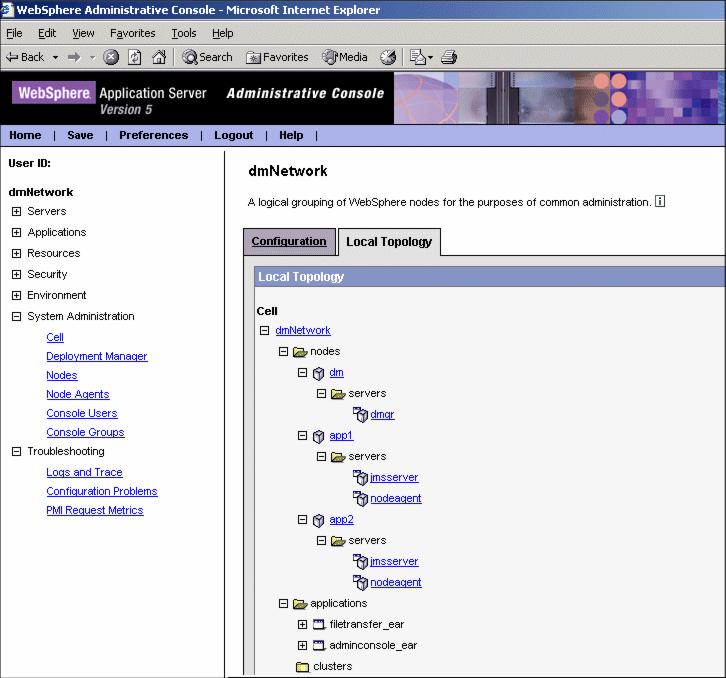
Figure 7-20 The dmNetwork cell base configuration (no clusters configured)
After configuring and/or verifying the correct base configuration, you are now ready to start configuring the ITSO sample topology as detailed in Figure 7-1.
A high-level description of the procedure for creating a server cluster and its cluster members follows:
Note Server templates are a new feature since WAS V5.0 and are used to duplicate an existing appserver definition without adding the application components from the original application. |
WebSphere is a trademark of the IBM Corporation in the United States, other countries, or both.
IBM is a trademark of the IBM Corporation in the United States, other countries, or both.
AIX is a trademark of the IBM Corporation in the United States, other countries, or both.