Displaying multiple counters
To analyze the performance data captured by Tivoli Performance Viewer, it is often necessary to view counters from multiple modules. To select multiple counters in one chart or table:
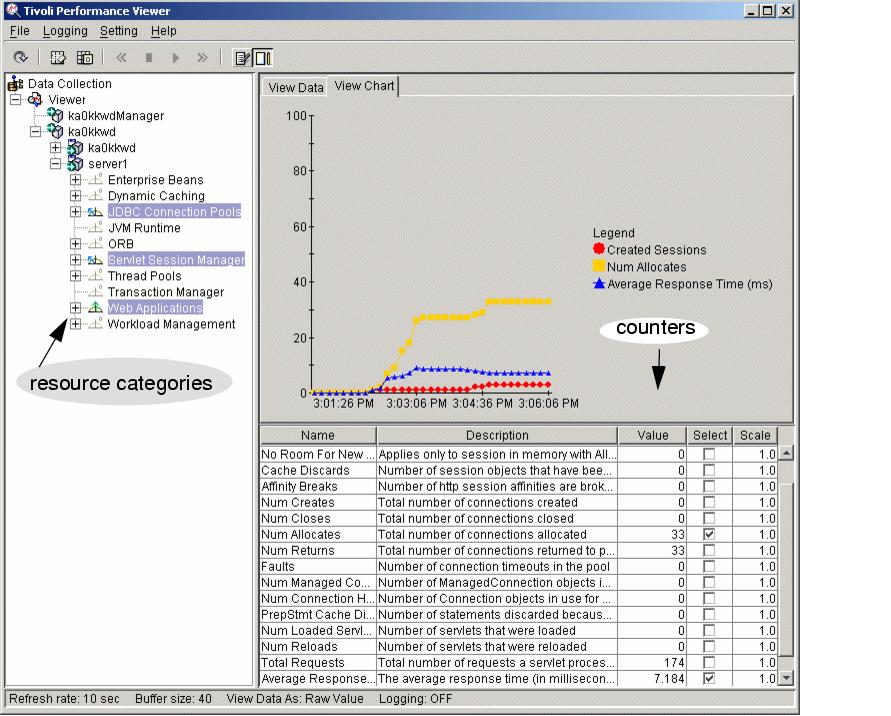
Figure 16-16 Selecting multiple counters from different resource categories
For example, in Figure 16-16, you can see that the counters for Created Sessions (from Servlet Session Manager), Num Allocates (from JDBC Connection Pools), and Average Response Time (from Web Applications) have all been selected.
WebSphere is a trademark of the IBM Corporation in the United States, other countries, or both.
IBM is a trademark of the IBM Corporation in the United States, other countries, or both.
Tivoli is a trademark of the IBM Corporation in the United States, other countries, or both.