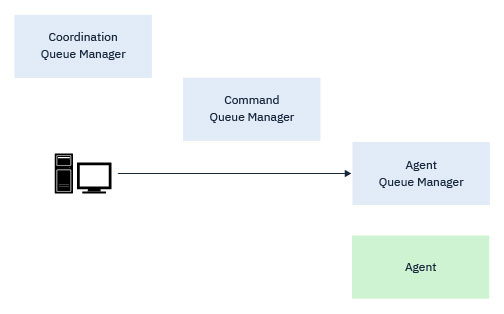Details of which MFT commands connect to which queue manager
Further information on which Managed File Transfer commands connect to which queue manager.
This topic expands on the information in Which MFT commands and processes connect to which queue manager, together with some illustrations.
Commands that connect to the coordination queue manager
The following commands connect to the coordination queue manager:- fteCreateTemplate
- fteDeleteTemplates
- fteListAgents
- fteListMonitors
- fteListScheduledTransfers
- fteListTemplates
- fteShowAgentDetails
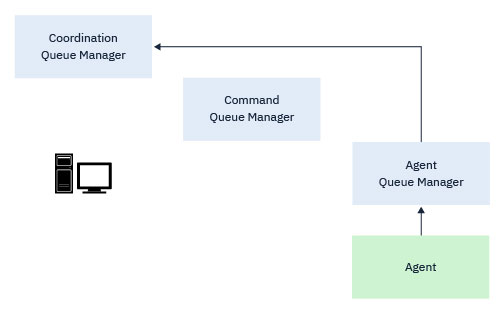
- Create or delete a transfer template.
- Query state information about agents, monitors, or scheduled transfers, and display that information to the user.
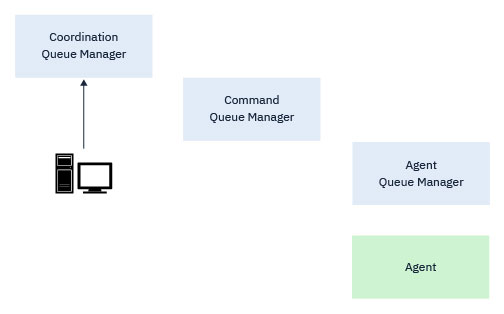
Commands that connect to the command queue manager
The following commands connect to the command queue manager:- fteCancelTransfer
- fteCreateMonitor
- fteCreateTransfer
- fteDeleteMonitor
- fteDeleteScheduledTransfer
- ftePingAgent
- fteStopAgent
We can think of the command queue manager as a form of gateway into a Managed File Transfer topology. It is connected to agent queue managers using sender and receiver channels.
When any of the preceding commands that connect to the queue manager are run, they:- Connect to the command queue manager.
- Create a temporary reply queue.
- Send a message containing the command details to the appropriate agent.
The message is routed through the IBM MQ network to the agent queue manager, where it is picked up by the agent and processed.
After the agent has processed the command, the agent sends a reply back to the command queue manager, where the reply is picked up by the command.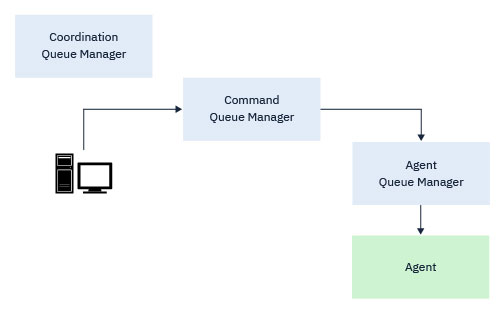
Commands that connect to the agent queue manager
The following commands connect to the agent queue manager:Every agent has its own agent queue manager. The agent uses system queues hosted on this queue manager to maintain state information and receive requests for work.
A single queue manager can act as the agent queue manager for multiple agents. Agent queue managers are connected to the coordination queue manager, the command queue manager, and other agent queue managers using sender and receiver channels.
The fteCreateAgent, fteCreateBridgeAgent, and fteCreateCDAgent commands take the agent queue manager name as an argument.
When these commands are run, they connect to the specified queue manager and send a message to the coordination queue manager indicating that the agent has been added to the Managed File Transfer topology.
Similarly, when fteDeleteAgent is run, it connects to the agent queue manager and sends a message to the coordination queue manager, informing it that the agent has now been removed from the Managed File Transfer topology.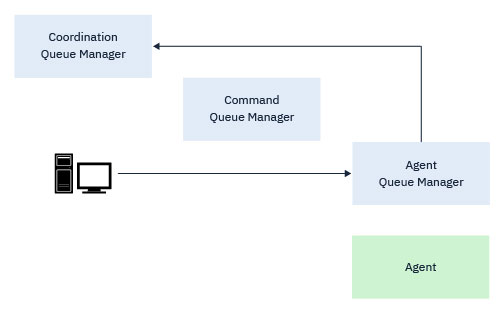
Running this command could have an impact on the whole topology. As such, you should only run this command under guidance from IBM.