IBM BPM, V8.0.1, All platforms > Authoring services in Integration Designer > Defining and transforming data > Transforming data > Transforming data using a business object map > Business object transform types > Create transforms
Create transforms using the table view
You can create transforms using the table view of the business object map editor.
Procedure
- Click the Create transform toolbar icon:
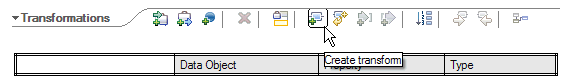
- After creating the new transform, click the Add an input toolbar
icon:
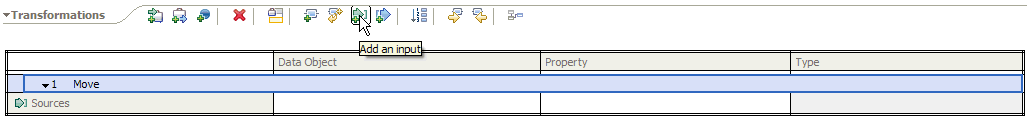
If : You can add 0 to many inputs by clicking the button multiple times.
- Click the Add an output toolbar icon:

If : You can add 0 to many outputs by clicking the button multiple times.
- Select the source from the drop down menu by clicking on the Data
Object cell. The list only shows input business objects:

- Select the input business object field from the drop down menu
by clicking on the Property cell. This lists all of the fields in a selected business object:

- Select the target from drop down menu by clicking on the Data Object
cell. The list only shows output business objects:
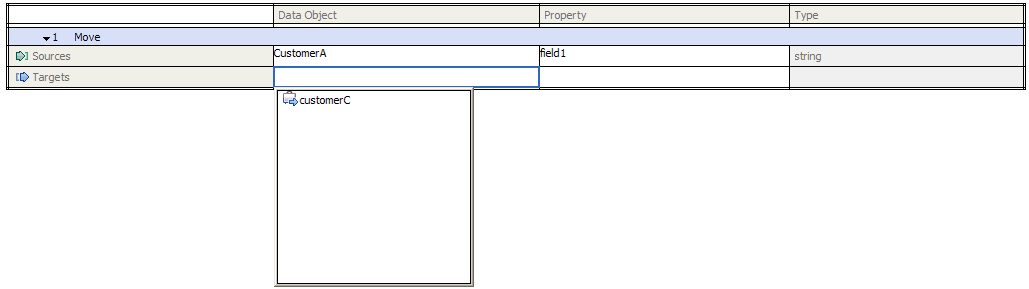
- Select the output business object field from the drop down menu
by clicking on the Property cell. This lists all of the fields in a selected business object:

- Select a transform from the drop down menu:
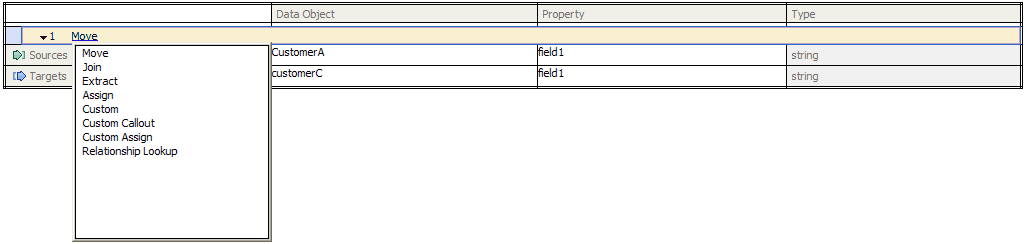
If : The transform list changes depending on the type and number of input/outputs.