Play back HTTP tests faster than the recorded rate
Overview
Delays in HTTP requests can slow down test playback to such a degree that you might question accuracy of the results. If playback slows to this degree, you can change the playback rate without altering the actual values in the recorded test.Each request in a recorded test includes a programmatically calculated delay before the request is issued. This delay is a statistical emulation of user behavior.
To see a delay in a test, click a request, and examine the Test Element Details area:
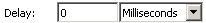
You can scale the delay in these requests to change the rate that a test runs. This scaling occurs at the test level.
Scale the delays at the test level
- Double-click a test
- Click the name of the test.
- In the Test Element Details area, select a scaling percentage.
Move the slider to scale the speed at which the HTTP requests are sent.
You can specify a range from no delays to twice the recorded length. This scale is applied to all requests in the test.
If you increase playback speed dramatically, requests might occur out of order.
To correct this problem, decrease playback speed until the test runs correctly.

What to do next
You can also Set a maximum HTTP delay...-
Window | Preferences | Test | Test Generation | HTTP Test Generation | Protocol tab
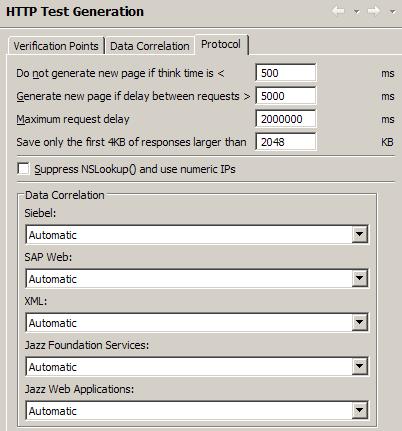
...and enter a value for Maximum Request Delay. Although requests larger than this value are truncated in the generated test, the recorded test still contains the original values.