Changing CVS team settings
You can customize the settings related to a number of CVS team views and operations.
- From the main menu bar, select Window > Preferences.
- On the left side of the Preferences window, select the Team category.
- You will see a number of general Team options. These options can
be used by any Eclipse integrated repository. In our case, they are all applicable
to CVS.
- You will also see a CVS category. Select it. You will see various
CVS options. If you expand the CVS category, you will see additional
CVS preference pages.
Here are some examples of settings that you can change in the CVS section:
- To filter out receiving empty directories when updating or synchronizing,
select the Prune empty directories toggle.
- To automatically save the contents of modified editors prior to synchronize,
commit, etc., choose Auto-save.
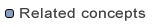
Team programming with CVS
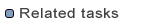
Synchronizing with the repository
Committing

CVS Preference pages
![]()