Editing concrete portlets
To edit a concrete portlet, open the Portlet Deployment Descriptor, and...
- In the tree view, expand the concrete portlet application and select
the concrete portlet.
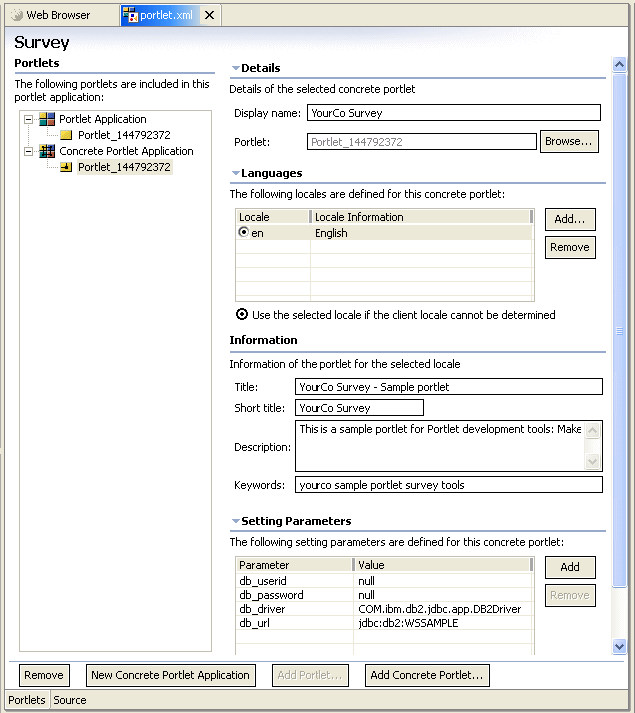
- Edit the properties of a concrete portlet, as necessary:
Property Name Description Display name Administrative name of the concrete portlet Portlet (not editable) Portlet ID assigned for this concrete portlet Locale Locales that the portlet supports. Configure the default locale by selecting a locale and the Use the selected locale if the client locale cannot be determined option. Title Title of the concrete portlet for the selected locale Short title Short title of the concrete portlet for the selected locale Description Description of the concrete portlet for the selected locale Keywords Keywords of the concrete portlet for the selected locale Setting Parameters Dynamic configuration parameters of the concrete portlet - To add or remove a locale use the Add button or the Remove button in the Languages group.
- To specify the dynamic configuration parameters of the concrete portlet, use the Add button or the Remove button in the Setting Parameters group.
Related concepts
Working with portlet deployment descriptors
Related tasks
Adding new portlets to applications that have servletsEditing portlet applications
Editing portlet properties
Creating concrete portlet applications
Editing concrete portlet applications
Creating concrete portlets
Removing portlets
Related reference
References