| Portal, V6.1 |
Layout and content
The Edit Layout portlet allows you to define the layout and content of a portal page.
This portlet is located in the Page Customizer. Some of the options you can select on the page include:
- Layout template: You can select from one of several preconfigured page layouts.
- Add portlets: Allows you to select portlets from a list that you can add to containers on the page. This might require that you enter search criteria for portlets rather than listing all available portlets.
You can also drag portlets from the Portlet Palette to add portlets to the page.
- Show layout tools: Shows advanced layout tools for creating and editing page containers. This options overrides the preconfigured layout templates.
If the Show layout tools option is not displayed by the Edit Layout portlet, you can display it by clicking the edit icon and checking the option, Show toggle link for "Show layout tools/hide layout tools".
The sample page below has the following layout:
- A Row Container that contains:
- Two Column Containers, each containing:
- Two portlet containers (controls), with a portlet in each.
- Two Column Containers, each containing:
The structure of an example page might look like this:
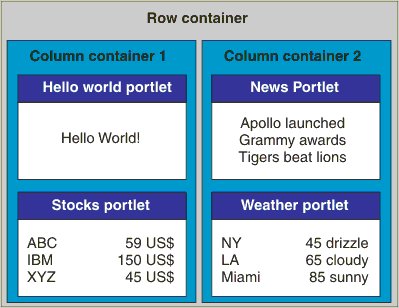
For more information, see the help for the Edit Layout portlet.
- Adding portlets to a page
Portlets are added to the page by submitting a search and then selecting from the list of available portlets. Only portlets available in the portlet list can be placed on the selected page. Once you place a portlet in a row or column, you cannot modify the row or column without removing all portlets from that outlined container. - Organizing objects
Objects such as portlets and containers can be rearranged on the page. - Modifying page layout
When you create a page, you can choose one of the layout templates displayed above the portlet display area. In most cases, you need only to add portlets to one of those predetermined layouts. - Change portlet settings
You can change the settings of each portlet listed in the Edit Layout portlet. These options are available from the drop-down menu on each portlet shown in the container. - Select a personalization rule
You can manage personalization rules for a particular portlet from the Edit Layout portlet.
Parent topic
Customizing pages