Uninstalling Rational Application Developer
RAD v7.5 V7.0 can be uninstalled interactively through the IBM Installation Manager.
Before uninstallation of any products, ensure to terminate the programs that you installed using Installation Manager.
In the Installation Manager overview select Uninstall Packages.
In the Uninstall Packages page, select the Rational Application Developer product package that you want to uninstall. Click Next.
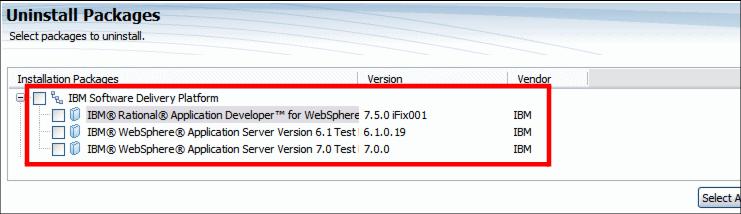
Figure A-10 Uninstall Application Developer
In the Summary page review the list of packages that will be uninstalled and then click Uninstall. The Complete page is displayed after the uninstallation finishes. Click Finish to exit the wizard.
|
ibm.com/redbooks |