Preferences
The Application Developer Workbench preferences can be modified by selecting Window Æ Preferences.
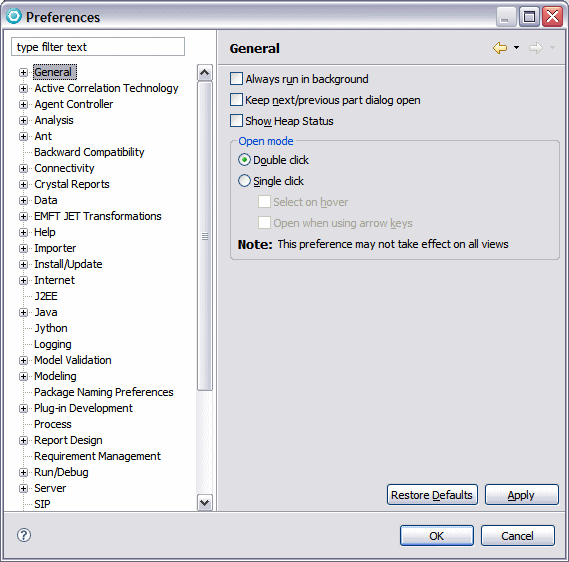
Figure 3-8 Workbench Preferences
In the left pane, you can navigate through category of preferences. Each preference has its own page, where you can change the initial options. The Preferences dialog pages can be searched using the filter function.
This section describes the most important workbench preferences. Application Developer contains a complete description of all the options available in the preferences dialogs and RAD's help.
|
Tip: Each page of RAD's preferences dialog contains a Restore Defaults button. When the button is clicked RAD restores the settings of the current dialog to their initial values. |