WebSphere Lombardi Edition 7.2 > Modeling processes > Basic modeling tasks
Create a BPD
To model a process, first create a Business Process Definition (BPD), which is a reusable model of a process, defining what is common to all run-time instances of that process model.
To create a BPD, you must have access to a process application in the Process Center repository.
- Start Lombardi Authoring Environment and open the appropriate process application in the Designer view
-
In the Designer view, click the plus sign next to Processes and select Business Process Definition from the list of components:
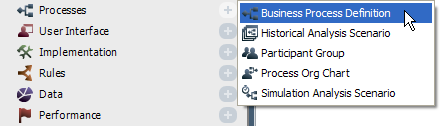
-
In the New Business Process Definition dialog, enter a name for the BPD and click Finish. (See Lombardi naming conventions for character limitations and other conventions for BPD names.)
Enter Expense Reimbursement if you want to create a basic BPD by following the procedures in Basic modeling tasks.
-
Lombardi Designer displays the diagram of the process with the following default components:
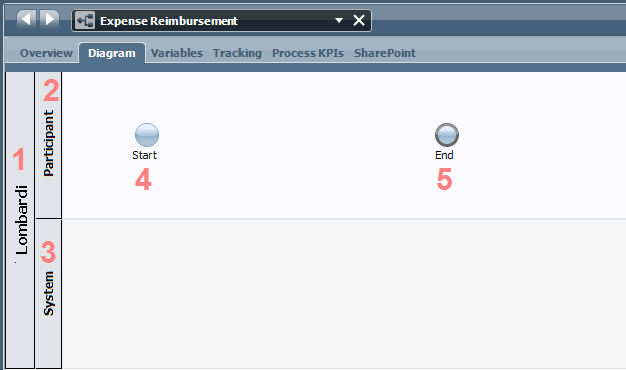
Component Default name Description 1 Lombardi pool The default pool to hold all lanes within the BPD. You can change the name by clicking the pool and editing its properties. 2 Participant lane A default lane for end user activities. You can change the name by clicking the lane and editing its properties. 3 System lane A default lane for system activities. You can change the name by clicking the lane and editing its properties. 4 Start event Each BPD automatically includes a start event. 5 End event Each BPD automatically includes an end event. - Add lanes to a BPD.
Parent topic: Basic modeling tasks