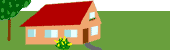OpenSSH - Ubuntu 7.x
Overview
The OpenSSH server component, sshd, listens continuously for client connections from any of the client tools. When a connection request occurs, sshd sets up the correct connection depending on the type of client tool connecting.
For example, if the remote computer is connecting with the ssh client application, the OpenSSH server sets up a remote control session after authentication. If a remote user connects to an OpenSSH server with scp, the OpenSSH server daemon initiates a secure copy of files between the server and client after authentication.
OpenSSH can use many authentication methods, including...
- plain password
- public key
- Kerberos tickets
Installation
To install OpenSSH client applications...
sudo apt-get install openssh-client
To install the OpenSSH server application...
sudo apt-get install openssh-server
Configuration
To configure default behavior of sshd, edit...
/etc/ssh/sshd_config
For information about the configuration directives...
man sshd_config
Prior to editing, make a read-only copy of the original file...
sudo cp /etc/ssh/sshd_config /etc/ssh/sshd_config.original
sudo chmod a-w /etc/ssh/sshd_config.original
To set your OpenSSH to listen on TCP port 2222 instead of the default TCP port 22, set...
Port 2222
To have sshd allow public key-based login credentials, set...
PubkeyAuthentication yes
To make your OpenSSH server display the contents of the file...
/etc/issue.net
...as a pre-login banner...
Banner /etc/issue.net
After making changes, save the file, and restart the sshd server...
sudo /etc/init.d/ssh restart