Portal Express, Version 6.0
Operating systems: i5/OS, Linux, Windows
Set up Active Directory Application Mode
Use the information in this topic to set up Microsoft® Active Directory Application Mode as your LDAP server.
IBM® WebSphere® Portal Express has been tested to support Microsoft Active Directory Application Mode. See the WebSphere Portal Express requirements for supported versions. You must perform special configuration steps to enable Active Directory Application Mode to work with WebSphere Portal Express. Use the following topics as a guide to configuring your directory server.
This topic includes the following sections:
- Creating a new user as the portal administrator
- Example of the Active Directory Application Mode structure
Before you begin
Active Directory Application Mode should be installed and configured before you install WebSphere Portal Express.
Create a new user as the portal administrator
Use the following steps as a guide if the portal administrative user does not exist in the directory:Active Directory Application Mode has a limitation of 20 characters for the user account name; for example, uid or cn. If you create a user with more than 20 characters, you will receive the following error:
EJPSG0015E: Data Backend Problem com.ibm.websphere.wmm.exception.WMMSystemException: The following Naming Exception occurred during processing: "javax.naming.NamingException: [LDAP: error code 80 - 00000523: SysErr: DSID-031A0B4C, problem 22 (Invalid argument), data 0]; remaining name 'cn=yournamefirstname_lastname,dc=yourco'; resolved object com.sun.jndi.ldap.LdapCtx@6b9c4ac9".
- Use the Windows administrative tools to create a new user to be the first portal administrative user.
- Set the password for the new portal administrative user you created.
- Activate the portal administrative user account using the Windows administrative tools.
To enable a user, set the msDS-UserAccountDisabled attribute to false.
- Use the installation program to install WebSphere Portal Express. Enter the attributes specific to your Active Directory Application Mode settings.
Example of the Active Directory Application Mode structure
The following schema is an example for Active Directory Application Mode and is referenced throughout the documentation for consistency. The example below is designed to help you determine the appropriate values when configuring WebSphere Portal Express to work with your specific directory layout. The values shown match the default values for this LDAP. If you have an existing schema that varies from this example, replace the example values with your values. For instance, cn is shown as the group prefix; replace cn with the group prefix for your schema.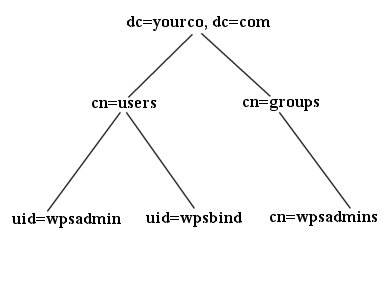
|
|
Parent topic:
Active Directory Application Mode
Previous topic
Creating required LDAP users and groups