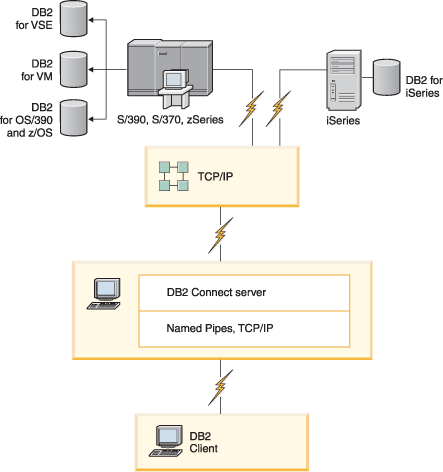 Figure 2. Transaction monitors working with DB2 Connect.
Figure 2. Transaction monitors working with DB2 Connect.
A DB2 Connect™ server enables a IBM® data server client on a LAN access to data that is stored on host or System i™ systems.
In organizations with large amounts of data, DB2® for i5/OS, DB2 Universal Database (UDB) for iSeries, DB2 for z/OS®, DB2 UDB for OS/390® and z/OS, or DB2 Server for VSE & VM are commonly used to manage that data. Applications that run on any of the supported platforms can work with this data transparently, as if a local database server managed it. A DB2 Connect server product, such as DB2 Connect Enterprise Edition, is required for supporting applications which access host or System i data and exploit transaction monitors as well as applications that are implemented as Java™ applets.
In addition, you can use a wide range of off-the-shelf or custom-developed database applications with DB2 Connect and its associated tools. For example, you can use DB2 Connect products with:DB2 Connect provides transparent access to host or System i data through a standard architecture for managing distributed data. This standard is known as Distributed Relational Database Architecture™ (DRDA®). DRDA allows your applications to establish a fast connection to host and System i databases without expensive host or System i components or proprietary gateways.
Although DB2 Connect is often installed on an intermediate server machine to connect a IBM data server client to a host or System i database, it is also installed on machines where multiple local users want to access the host or System i servers directly. For example, DB2 Connect can be installed on a large machine with many local users.
DB2 Connect can also be installed on a Web server, Transaction Processor (TP) monitor, or other 3-tier application server machines with multiple local SQL application processes and threads. In these cases, you can choose to install DB2 Connect on the same machine for simplicity, or on a separate machine to off-load CPU cycles.
A DB2 Connect server enables multiple clients to connect to host or System i data and can significantly reduce the effort that is required to establish and maintain access to enterprise data. Figure 1 illustrates IBM's solution for environments where a IBM data server clientmakes an indirect connection to a host or System i database server through a DB2 Connect server product.
To connect to an IBM host or System i database server you require a licensed DB2 Connect product. You cannot connect directly to an IBM host or System i Data Server using a IBM data server client.
Figure 1. Connecting a client to a host or System i data server using DB2 Connect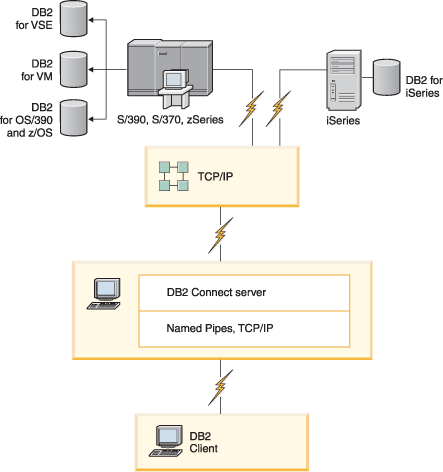 Figure 2. Transaction monitors working with DB2 Connect.
Figure 2. Transaction monitors working with DB2 Connect.
 Figure 3. WebSphere® and Java server functionality in DB2 Connect
Figure 3. WebSphere® and Java server functionality in DB2 Connect
 Figure 4. DB2 Connect working with Microsoft Internet Information Server (IIS)
Figure 4. DB2 Connect working with Microsoft Internet Information Server (IIS)

Parent topic: DB2 Connect
Related reference
DB2 Connect product offerings