Reference > Shop flow URLs > Member subsystem URLs > Address
AddressDelete URL
This command deletes an address for a user.
Use this command with SSL (Secure Sockets Layer) to ensure that the information are encrypted.
To do so, type the command with the HTTPS secure protocol.
URL structure
- http:// host_name/path/
- The fully qualified name of the WebSphere Commerce Server and the configuration path.
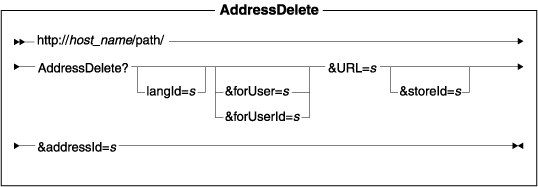 name-value pair with the &
character. For a detailed description of the parameters and their values, see the list entitled Parameter values." />
name-value pair with the &
character. For a detailed description of the parameters and their values, see the list entitled Parameter values." />
Parameter values
- langId
- Sets or resets the preferred language for the duration of the session; the supported languages for a store are found in the STORELANG table.
- forUser
- The logon ID of the user on whose behalf the command will be run; only a person with the authority to process orders can specify this parameter.
- forUserId
- Same as forUser, but identifying the user by the internal user ID, as found in the USERS table.
- URL
- Required: The URL to be called when the command completes successfully.
- storeId
- The reference number of the store associated with this command.
- addressId
- The reference number of the address entry to be deleted.
Example 1
The following example deletes an address which has a reference number of 128.
https://myhostname/webapp/wcs/stores/servlet/AddressDelete?addressId=128&URL=/
Example 2
The following example looks up the AddressId. If it exists, the address is marked as temporary or historical (that is, STATUS=T). The command then returns a success page defined by the URL parameter. If the address already has status T, the success page is returned regardless.
https://myhostname/webapp/wcs/stores/servlet/
AddressDelete?URL=addressBookForm&storeId=0&addressId=xxxx
Behavior
- Cannot delete other member's address.
- Cannot delete a temporary address.
- Marks the specified address record as temporary, using the 'T' flag.
- Upon successful completion, calls the specified URL.
- If the command fails, the AddressDeleteErrorView is called.
Exception conditions
- The parameter addressId should be found in the ADDRESS table.
- The command cannot delete a temporary address that is already deleted.
- The parameter addressId specified should be the address belonging to this user.
Related concepts
Related reference