Reference > Shop flow URLs > Catalog subsystem URLs > Interest lists
InterestItemListCopy URL
This site level command creates or updates an interest item list by copying interest items from one interest item list to another.
URL structure
- http:// host_name/path/
- The fully qualified name of the WebSphere Commerce Server and the configuration path.
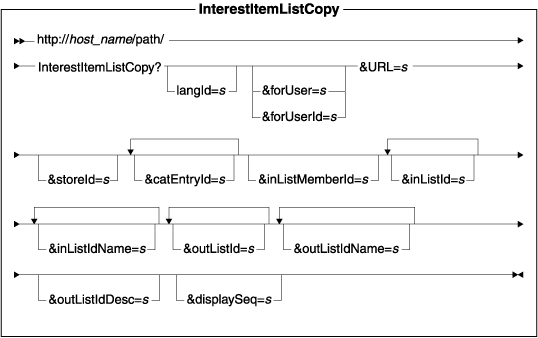 name-value pair with the &
character. For a detailed description of the parameters and their values, see the list entitled Parameter values." />
name-value pair with the &
character. For a detailed description of the parameters and their values, see the list entitled Parameter values." />
Parameter values
- langId
- Sets or resets the preferred language for the duration of the session; the supported languages for a store are found in the STORELANG table.
- forUser
- The logon ID of the user on whose behalf the command will be run; only a person with the authority to process orders can specify this parameter.
- forUserId
- Same as forUser, but identifying the user by the internal user ID, as found in the USERS table.
- URL
- Required: The URL to be called when the command completes successfully.
- storeId
- The store reference number under which this URL is run. If the value for this parameter is carried from the previous command, storeId is not required, otherwise, specify storeId.
- catEntryId
- Specifies the reference number of interest items, from the CATENTRY_ID column in the IITEM table, to copy from the interest item list. If "*" is specified, the command behaves as if all interest items in the given interest item list were specified; invalid values of catEntryId are ignored. This parameter can be repeated.
- inListMemberId
- The reference number of the user whose interest item list will be copied; if this parameter is not specified, the default is the current user.
- inListId
- Specifies the input interest item list to be copied from; abbreviations may be used
-
- If "." is specified, the GetCurrentIIListsCmd task command is invoked to obtain
the current interest item list and uses it; if GetCurrentIIListsCmd task command determines that there
is no current interest item list, the most recently updated one is used.
- If "*" is specified, the command behaves as if all the customer's interest item lists were specified.
This parameter can be repeated.
- If "." is specified, the GetCurrentIIListsCmd task command is invoked to obtain
the current interest item list and uses it; if GetCurrentIIListsCmd task command determines that there
is no current interest item list, the most recently updated one is used.
- inListIdName
- Specifies the names of name-value pairs to be added to the redirection URL. The values of the added name-value pairs are the reference numbers of the interest item list specified by inlistId. This parameter is provided so that an interest item list can be specified without using inlistId explicitly. This parameter can be repeated.
- outListId
- Specifies the interest item list to copy interest items to; abbreviations may be used
-
- If "." is specified, all customer's current interest item lists will be
copied to. The GetCurrentIIListsCmd task command is invoked to obtain
the current interest item lists; if the GetCurrentIIListsCmd task command determines that there
are no current interest item lists, the most recently updated interest item
list is used
- If "*"is specified, the command behaves as if all customer's interest
item lists were specified.
- If "**" is specified, a new interest item list is created and all the
interest items will be copied to it;
- If this parameter is missing, nothing is copied.
This parameter can be repeated.
- If "." is specified, all customer's current interest item lists will be
copied to. The GetCurrentIIListsCmd task command is invoked to obtain
the current interest item lists; if the GetCurrentIIListsCmd task command determines that there
are no current interest item lists, the most recently updated interest item
list is used
- outListIdName
- Specifies the names of name-value pairs to be added to the redirection URL. The values of the added name-value pairs are the reference numbers of the interest item list specified by outlistId. This parameter is provided so that an interest item list can be specified without using outlistId explicitly. This parameter can be repeated.
- outListDesc
- Specifies a description of the output interest item list. If it already exists and it already has a description, this new description will replace it. If the output interest item list is being created and no description is supplied, the description of the input interest item list is used. Otherwise, the description defaults to blank.
- displaySeq
- Specifies the display sequence for the interest item lists to which interest items are copied. If this parameter is not specified and a new order is created, its display sequence is set to one more than the maximum display sequence among the existing lists, or "1" if there are no interest item lists for this customer.
The plus signs (+) used in the examples below are stored in the database as spaces.
Example 1
This example creates a new interest item list by copying all products from the customer's current interest item list having a reference number of 1. A description for the new interest item list is specified. The command also redirects to a URL that displays the new list. The outListId parameter is used to specify that the listId parameter needs to be passed to the InterestItemDisplayCmd command. The value of the listId parameter for the InterestItemDisplayCmd command is the reference number of the new interest item list:
http://host_name/webapp/wcs/stores/servlet/InterestItemListCopy? inListId=1&catEntryId=*&outListId=*&outListDesc= The+new+list+Description&outListIdName=listId&URL= /webapp/commerce/InterestItemDisplay
Example 2
This example creates a new empty interest item list with the same description as interest item list 4:
http://host_name/webapp/wcs/stores/servlet/InterestItemListCopy? inListId=4&outListId=**&URL=/
Example 3
The following example changes the description of interest item list 12. If there is no such list, an error occurs:
http://host_name/webapp/wcs/stores/servlet/InterestItemListCopy? outListId=12&outListDesc=The+new+Description&URL=/
Example 4
The following example merges all current customer's current interest item lists into one single new list, whose description is "The contents of all my current shopping carts". The redirection URL contains a name-value pair outlistId=<nnn>, where <nnn> is the reference number of the new interest item list.
http://host_name/webapp/wcs/stores/servlet/InterestItemListCopy? inListId=.&catEntryId=*&outListId=**&outListIdName=outlistId &outListDesc=The+contents+of+all+my+current+shopping+carts&URL=/
Example 5
The following example copies all items from the customer's current interest item list to all of the customer's existing interest item lists. At the same time, it creates one new interest item list containing all the interest items from all the current interest item lists. Items that already exist in the output interest item lists will be replaced.
http://host_name/webapp/wcs/stores/servlet/InterestItemListCopy? inListId=.&catEntryId=*&outListId=*&outListId=** &inListIdName=inlistId&outListIdName=outlistId&URL= /demomall/basemall.htm
Behavior
- Calls the GetCurrentIIListsCmd task command if inListId and outListId
are specified as ".", to determine the current input or output interest item
lists.
- Calls the AuthIIListAccessCmd task command twice. Once to check
for read permission for each of the specified input interest item lists and, secondly to check for write permission for each of the specified output interest
item lists.
- Copies any interest items from the input interest item lists to the output
interest item lists, and then updates the description and display sequence
of the output interest item lists.
- If a catalog entry in the output interest item lists refers to the same
catalog entry in the input interest item list, it is replaced.
- Interest items are copied in chronological order of their creation or update, as specified in the LASTUPDATE column of the IITEM table.
Exception conditions
If the task command assigned to the AuthIIListAccessCmd task command fails, the function sets the AuthIIListAccessErr exception task to handle the error.
Related concepts
Related reference