Reference > Shop flow URLs > Catalog subsystem URLs > Catalog entries
CatalogEntryAdd URL
This URL adds a new catalog entry and its description.
URL structure
- http:// host_name/path/
- The fully qualified name of the WebSphere Commerce Server and the configuration path.
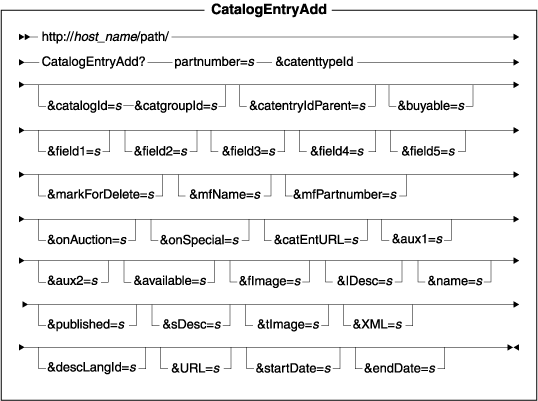 name-value pair with the &
character. For a detailed description of the parameters and their values, see the list entitled Parameter values." />
name-value pair with the &
character. For a detailed description of the parameters and their values, see the list entitled Parameter values." />
Parameter values
- catentryId
- Required: The reference number of the catalog entry. Note that you cannot provide a catalog entry ID for the catalog entry that is being created. The catalog entry ID creates a language-dependent catalog entry description on a created or existing catalog entry. You must specify either catentryId, or partnumber combined with catenttypeId.
- partnumber
- Required: The reference number that identifies the external part number of the catalog. You must specify either partnumber combined with catenttypeId, or catentryId.
- catenttypeId
- Required: The catalog entry type: ProductBean for product, ItemBean for item, PackageBean for package, BundleBean for bundle. Note that only ProductBean and ItemBean are fully supported by the Catalog Management API. You must specify either catenttypeId combined with partnumber, or catentryId.
- catalogId
- The reference number of the catalog. Note that you cannot provide a catalog ID for the catalog that is being created. The catalog ID is used to create a language- dependent catalog description for a created or existing catalog.
- catgroupId
- The reference number of the catalog group.
- catentryIdParent
- The reference number of the catalog entry parent.
- buyable
- Indicates whether a customer can purchase this catalog entry individually: 1=yes, 0=no.
- field1
- A customizable field.
- field2
- A customizable field.
- field3
- A customizable field.
- field4
- A customizable field.
- field5
- A customizable field.
- markForDelete
- Indicates if the catalog entry has been marked for deletion.
- mfName
- The name of the external manufacturer for the catalog entry.
- mfPartnumber
- The external manufacturer's part number for the catalog entry.
- onAuction
- 0 = not on auction, 1 = on auction.
- onSpecial
- 0 = not on special, 1 = on special.
- catEntURL
- The URL where the catalog entry is located.
- aux1
- An additional description for the catalog entry.
- aux2
- An additional description for the catalog entry.
- available
- Indicates the length of time before the catalog entry is available for purchase.
- fImage
- The full image path for the catalog entry.
- lDesc
- The long description of the catalog entry.
- name
- The language-dependent name of the catalog entry.
- published
- Indicates whether this catalog entry should be displayed for the language indicated by the descLangId: 0= no, and 1= yes.
- sDesc
- The short description of the catalog entry.
- tImage
- The thumbnail image path for the catalog entry.
- XML
- Reserved for IBM internal use.
- descLangId
- The language ID of for the catalog entry description.
- URL
- The URL to be called when the command completes successfully.
Example 1
The following example creates a product, with SKU-8001 as the part number. A product description, with testCatalogEntry12 as the name, will be created in the logon language:
http://host_name/webapp/wcs/stores/servlet/CatalogEntryAdd? catenttypeId=ProductBean&partnumber=SKU-8001&onAuction=1 &field1=3&onSpecial=1&buyable=1&name=testCatalogEntry12 &sDesc=hello&lDesc=long hello&keyword=a keyword&URL= LogonForm
Example 2
The following example creates an item, with SKU-8002 as the part number and parent product 3604:
http://host_name/webapp/wcs/stores/servlet/CatalogEntryAdd? partnumber=SKU-8002&onAuction=1&field1=3&catenttypeId= ItemBean&catentryIdParent=3604&URL=LogonForm
Example 3
The following example creates a product, with SKU-8005 as the part number, and assigns the new product to the catalog group 9000 in the catalog 6000:
http://host_name/webapp/wcs/stores/servlet/CatalogEntryAdd? partnumber=SKU-8005&onAuction=1&field1=3&catenttypeId= ProductBean&catalogId=6000&catgroupId=9000&URL=LogonForm
Behavior
- If the new catalog entry is a product, then this URL adds a new base item
and its description, and a new item version.
- If the new catalog entry is a product, and a catalog and catalog group
are supplied, then the CatGroupCatEntryRelAdd command is called.
- If the new catalog entry is an item, then this URL adds a new item specification
and a new version specification, then the CatEntryStoreRelAdd command is called.
- If the new catalog entry is an item, and the parent catalog entry is supplied, then the CatEntryRelAdd command is called.
Exception conditions
None.
Related concepts
Related reference