Reference > Shop flow URLs > Catalog subsystem URLs > Categories
StoreCatalogDisplay URL
This URL redirects to the TopCategoryDisplay page.
URL structure
- http:// host_name/path/
- The fully qualified name of the WebSphere Commerce Server and the configuration path.
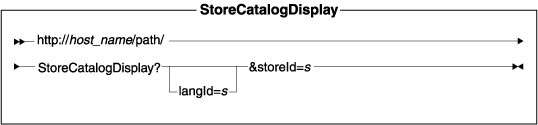 name-value pair with the &
character. For a detailed description of the parameters and their values, see the list entitled Parameter values." />
name-value pair with the &
character. For a detailed description of the parameters and their values, see the list entitled Parameter values." />
Parameter values
- langId
- Sets or resets the preferred language for the duration of the session. The supported languages for a store are found in the STORELANG table.
- storeId
- Required: The reference number of the store associated with the catalogs.
Example
This example displays a store's catalog list:
http://host_name/webapp/wcs/stores/servlet/StoreCatalogDisplay? storeId=31&langId=-1
Behavior
This URL can be used as the first page of a shopping flow to display the catalogs of a given store, then proceeds to TopCategoriesDisplay, which displays the root categories of a given catalog, then finally to CategoryDisplay, which displays a category within a given catalog.
- Launches the StoreCatalogDisplayView command.
- The default behavior is to display all the catalogs in the store.
- Maps to the StoreCatalogDisplayCmd interface.
Exception Conditions
None
Related concepts
Related reference