Reference > Shop flow URLs > Order Management subsystem URLs > Requisition lists
RequisitionListUpdate URL
This URL changes a requisition list type from private to shared, or from shared to private. It also updates the billing and payment information.
URL structure
- http:// host/ path/
- The fully qualified name of the WebSphere Commerce Server and the configuration path.
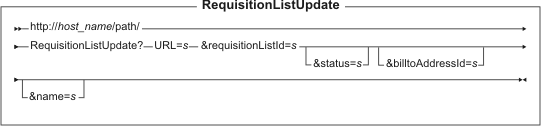 name-value pair with the &
character. For a detailed description of the parameters and their values, see the list entitled Parameter values." />
name-value pair with the &
character. For a detailed description of the parameters and their values, see the list entitled Parameter values." />
Parameter values
- URL
- Required: The URL that is called when the command completes successfully.
- requisitionListId
- Required: The ID of the requisition list to be updated.
- status
- Distinguishes between a private requisition list and a shared requisition list. The default is Y for a private requisition list. Z indicates a shared requisition list.
- billtoAddressId
- The billing address identification.
- name
- The name of the requisition list.
Example
The following example updates requisition list 10099, changing the requisition list to a shared requisition list:
http://myhostname/RequisitionListUpdate?&requisitionListId=10099&status=Z &URL=RequisitionListDisplay
Behavior
Updates the information specified in the parameters. It can also update the optional payment name-value pairs similar to the name value pairs in the OrderProcess command.
Exception conditions
- Throws an ECApplicationException with the message key _ERR_INVALID_INPUT
if the input parameter status is not Y or Z.
- Throws an ECApplicationException with the message key _ERR_INVALID_ORDER_REFNUM if the input parameter requisitionListId is not a valid order ID.
Notes about payments
The RequisitionListUpdate command does not itself handle payments.
Related reference