createInstance.sh utility
This i5/OS utility creates a WebSphere Commerce or a WebSphere Commerce Payments using the command line.
The createInstance.sh utility is in the following path:
WC_installdir/bin
The files associated with the WebSphere Commerce or WebSphere Commerce Payments instance are placed in the following path on the node on which you run the createInstance.sh command:
WC_userdir/instances/instance
Prerequisites
Before running this utility, the WebSphere Commerce Configuration Manager server must be running.
To start the WebSphere Commerce Configuration Manager, use the config_server.sh utility.
Syntax
Run the script from within a Q-Shell session.
Create a WebSphere Commerce instance
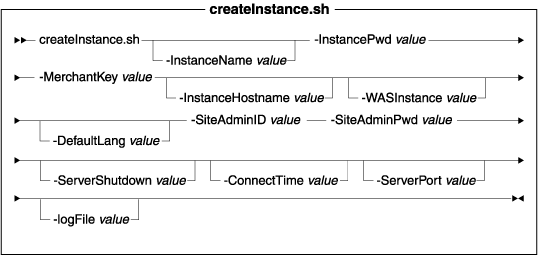
Create a WebSphere Commerce Payments instance
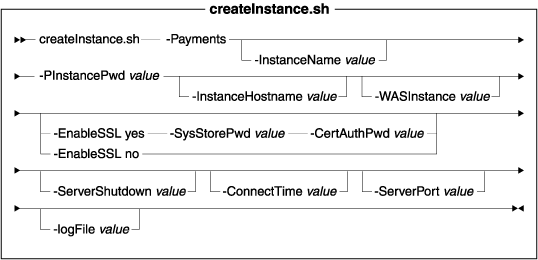
Parameter values
- InstanceName
- This is the name that you want to call the WebSphere Commerce instance.
If you do not specify this parameter, the instance name is set to demo.
Each WebSphere Commerce instance must have a unique name. The instance name must contain 9 characters or less.
- InstancePwd
- (Required) This is the password for the User Profile associated with this instance.
- MerchantKey
- (Required) This is a 16-digit hexadecimal number for the Configuration
Manager to use as an encryption key. The merchant key must meet the following
criteria:
- Must contain at least one numeric character (0 - 9)
- Must contain at least one alphabetic character (a - f)
- Cannot contain any upper-case alphabetic characters
- Cannot contain four consecutive occurrences of a character
A hexadecimal number contains the following numbers and letters: 0, 1, 2, 3, 4, 5, 6, 7, 8, 9, a, b, c, d, e, and f.
- InstanceHostname
- This is the fully-qualified TCP/IP name associated with the WebSphere Commerce instance.
If you do not specify this parameter, the WebSphere Commerce instance will be associated with the fully-qualified TCP/IP name of the node on which the createInstance.sh command is run.
- WASInstance
- This is the name of the WAS instance into which
the WebSphere Commerce instance will be deployed.
If you do not specify this parameter, the WebSphere Commerce instance will be deployed to the default WAS instance called default.
- DefaultLang
- This is a number representing the default language for the WebSphere Commerce
instance being created. However, selecting a default language other the than
the language used during the installation of WebSphere Commerce will cause
the instance to be populated with data that is invalid for the chosen language.
For instructions on creating a WebSphere Commerce instance with a default
language other than the WebSphere Commerce installation language, refer to
WebSphere Commerce Installation Guide.
If you do not specify this parameter, the default language is set to -1 (United States English).
The following table lists valid values for this parameter:
DefaulLang value Language -1 United States English -2 French -3 German -4 Italian -5 Japanese -6 Korean -7 Brazilian Portuguese -8 Simplified Chinese -9 Spanish -10 Traditional Chinese - SiteAdminID
- (Required) This is the ID used for the WebSphere Commerce Site Administrator. This ID is initially the only ID available to log on to the WebSphere Commerce tools for the new WebSphere Commerce instance.
- SiteAdminPwd
- (Required) This is the password for the WebSphere Commerce Site Administrator.
- ServerShutdown
- This parameter specifies whether to shut down the WebSphere Commerce Configuration
Manager server after the createInstance.sh command finishes.
If you do not specify this parameter, the ServerShutdown parameter is set to yes.
- ConnectTime
- This parameter specifies the number of minutes in which a connection to
the Configuration Manager server must be made.
If you do not specify this parameter, the ConnectTime parameter is set for two minutes.
- ServerPort
- This parameter specifies the port number on which the createInstance.sh
command and the WebSphere Commerce Configuration Manager server will communicate.
If you do not specify this parameter, the port number is set to 1099.
- logFile
- This is the location for the log file generated by this command.
If you do not specify this parameter, the log file is written to the following path:
WC_userdir/instances
Parameter values for creating a WebSphere Commerce Payments instance
- Payments
- (Required) This parameter specifies that you are creating a WebSphere Commerce Payments instance.
- InstanceName
- This is the name that you want to call the WebSphere Commerce Payments
instance. If you do not specify this parameter, the instance name is set to
wpm.
Each WebSphere Commerce Payments instance must have a unique name.
The instance name must contain 9 characters or less.
- PInstancePwd
- (Required) This parameter specifies the WebSphere Commerce Payments instance
password. This is the password used by WebSphere Commerce Payments to decrypt
any sensitive data that is stored in the database.
The WebSphere Commerce Payments instance password must meet the following criteria:
- Must contain at least one numeric character (0-9)
- Must contain at least one alphabetic character (a-z, A-Z)
- Cannot contain four consecutive occurrences of a character
- InstanceHostname
- This is the fully-qualified TCP/IP name of the node on which the WebSphere Commerce Payments instance will be created.
If you do not specify this parameter, the WebSphere Commerce Payments instance will be created on the node on which the createInstance.sh command is run.
- WASInstance
- This is the name of the WAS instance into which
the WebSphere Commerce Payments instance will be deployed.
If you do not specify this parameter, the WebSphere Commerce Payments instance will be deployed to the default WAS instance called default.
- EnableSSL
- If this parameter is set to yes, the following parameters
must be specified
- SysStorePwd
- This is the DCM system certificate store password.
- CertAuthPwd
- This is the CA password.
- ServerShutdown
- This parameter specifies whether to shut down the WebSphere Commerce Configuration
Manager server after the createInstance.sh command finishes.
If you do not specify this parameter, the ServerShutdown parameter is set to yes.
- ConnectTime
- This parameter specifies the number of minutes in which a connection to
the Configuration Manager server must be made.
If you do not specify this parameter, the ConnectTime parameter is set for two minutes.
- ServerPort
- This parameter specifies the port number on which the createInstance.sh
command and the WebSphere Commerce Configuration Manager server will communicate.
If you do not specify this parameter, the port number is set to 1099.
- logFile
- This is the location for the log file generated by this command.
If you do not specify this parameter, the log file is written to the following path:
WC_userdir/instances
Example 1
The following example creates a WebSphere Commerce instance called demo:
./createInstance.sh -MerchantKey 1234feedbeef1234
Example 2
The following example creates a WebSphere Commerce Payments instance called wpm:
./createInstance.sh -Payments -PInstancePwd p4ym3nt5
Behavior
This command creates a WebSphere Commerce or WebSphere Commerce Payments instance.
Exception conditions
None
Related reference