Configure a Web server as a trusted proxy server
If the environment includes a Web server, configure it as a trusted secure proxy server. By configuring the secure proxy server, we can inform the on demand router that the Web server is a trusted secure proxy so that the ODR can receive requests.
First create an ODR proxy.
Next, configure a Web server as a trusted secure proxy to pass information such as the virtual host name, or user identity to the ODR in private HTTP headers. Web servers read incoming requests to verify which ODR they are routed to. Private headers received from an untrusted proxy are discarded by the ODR. This configuration field enables intermediaries other than the ODR server to handle the request by explicitly telling the ODR that it is to trust them. A trusted security proxy receives requests before the ODR and then forwards requests to the ODR. For example, when the Web server with the WebSphere Application Server plugin forwards requests to the ODR, the Web server must be configured as a trusted security proxy.

Tasks
- To configure a Web server as a trusted proxy server, in the administrative console, click...
- Servers > Server types > On demand routers > on_demand_router_name > On demand router settings > On demand router properties
If we are using dynamic clusters of on demand routers, click...
- Servers > Clusters > Dynamic clusters > server_template > On
demand router properties > On demand router settings
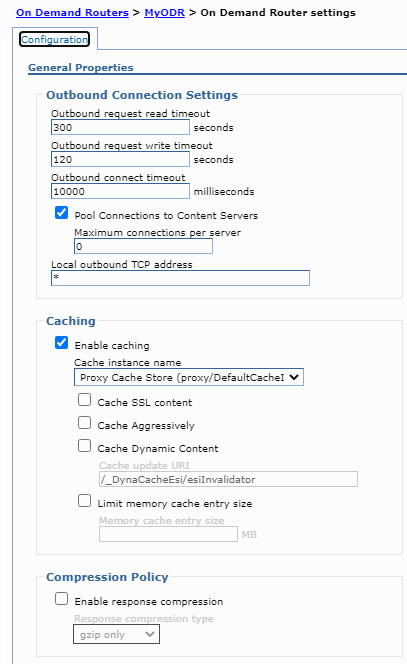
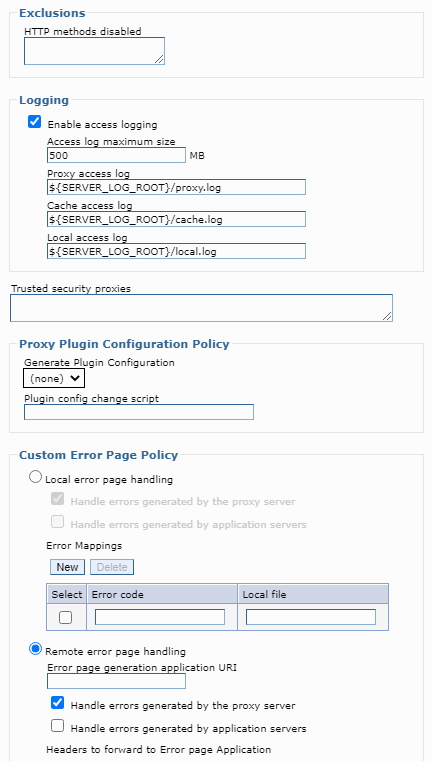
- Specify the name of the Web server in the Trusted security proxies.
This configuration field enables intermediaries other than the ODR server to handle the request by explicitly telling the ODR that it can trust the Web server we specify. Use an internet protocol or fully qualified host name in this field. For example, myhost.com or an IP address such as 10.1.1.1.
- Click Apply.
- Click Save.
Your Web server is now configured as a trusted proxy server.
Related: