Create routing policies for application editions
Update routing rules after activating an application edition to ensure that the on demand router (ODR) can route requests to the appropriate application edition.
Activate the application edition.
A routing policy is stored as part of the configuration metadata for an application. With a routing policy, we can express rules that instruct an on demand router (ODR) to send particular application requests to one edition or another based on a set of criteria. Use various criteria that specify which requests are sent to a particular application edition. Use this process to send requests from certain users to one edition and requests from other users to another edition.
If the application has an existing application edition with a defined multi-cluster routing policy and we install a new edition, create a new multi-cluster routing policy for that specific edition.
Tasks
- Navigate to the routing policies for the application. Click...
-
Applications > Enterprise applications > application_name or Applications > All applications > application_name > Routing policies tab > Expand Work classes for HTTP requests
Because no routing rules are specified, all requests are routed to the edition displayed on this page. For example, all requests are routed to application edition, my_application-edition2.0.
- Click Add Rule > Build subexpression
- From the rule list, select Build subexpression
For example, select Client host (clienthost), and click Add.
- Select criteria for the rule.
For example, select an operator of Equals (=) and type a value of our client host name. Click OK.
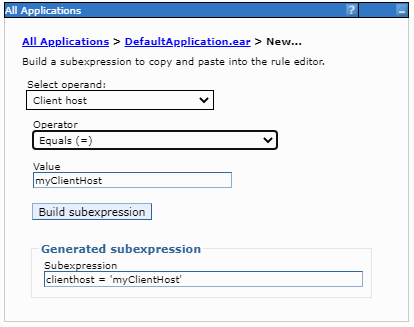
- Click OK again.
If rule does not show up, copy subexpression value and paste
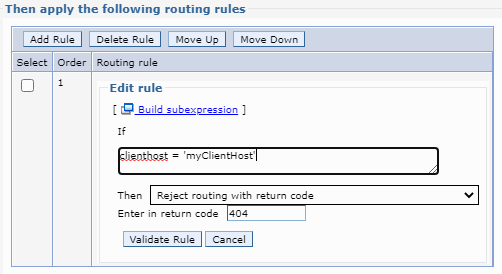
- Expand Work classes for HTTP requests.
- Set the action associated with the new rule.
For example, requests from the host route to edition, my_application-edition1.0. Select the corresponding action from the Then list, and click Apply to save the rule.
- From the Routing policies tab, click Apply.
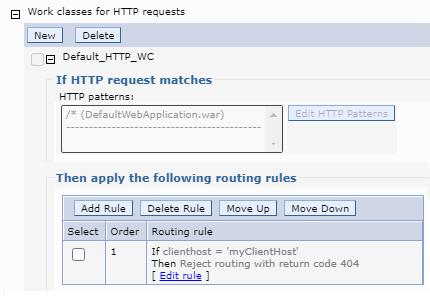
- Save the changes to the configuration repository and synchronize the nodes.
What to do next
If we are routing to multiple editions of the same application, we can validate the new application edition before moving to the new edition. See validating an edition.
Related: