Configure Kerberos as the authentication mechanism using the administrative console
Start the administrative console to configure Kerberos as the authentication mechanism for the application server. When we have entered and applied the required information to the configuration, the Kerberos service principal name is formed as...
-
<service name>/<fully qualified hostname>@KerberosRealm
...and is used to verify incoming Kerberos token requests.
Read about Kerberos (KRB5) authentication support to understand the Kerberos authentication mechanism in this version of WebSphere Application Server. We must have completed the following steps before configuring Kerberos as the authentication mechanism using the administrative console:
- If we do not already have a Kerberos configuration file, krb5.ini or krb5.conf, use the createkrbConfigFile command task to create the Kerberos configuration file.
- We must have a Kerberos krb5.keytab, krb5.keytab, containing a Kerberos service principal name (SPN)...
-
<service_name>/<fully_qualified hostname>@KerberosRealm
...for each machine that run WebSphere application servers. The service name can be anything we choose; the default value is WAS.
For example, if we have two application server machines, host1.AUSTIN.IBM.COM and host2.AUSTIN.IBM.COM, the Kerberos krb5.keytab must contain the SPNs and their Kerberos keys for...
-
<service_name>/host1.AUSTIN.IBM.COM
<service_name>/host2.AUSTIN.IBM.COMKerberos will only load and use one krb5.keytab per session. For example, if Kerberos is configured, and we want to use a new krb5.keytab with the same name and location as the previous krb5.keytab, first restart the server to use the new krb5.keytab.
If we are configuring Kerberos for the first time, and you accidentally use the wrong krb5.keytab, we must unconfigure Kerberos and restart the server before we can configure Kerberos again using a new keytab file. This is not true, however, if we have the Java SE Development Kit (JDK) with SP3 installed.
We must first enable global and application security.
If Kerberos is configured in global security, but we want to configure Simple and Protected GSS-API Negotiation (SPNEGO) on a domain using a different Kerberos realm, first use the Java ktab -m command to merge existing krb5.keytabs into one krb5.keytab. Use that merged krb5.keytab to configure Kerberos and SPNEGO on global and domain security.
Tasks
- In the administrative console, click...
-
Security | Global security | Authentication | Kerberos configuration
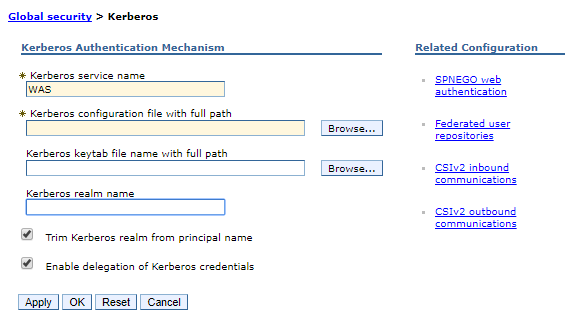
- Enter your Kerberos service name.
By convention, a Kerberos service principal is divided into three parts:
- primary
- instance
- Kerberos realm name
The format of the Kerberos service principal name is...
-
<service_Name>/<fully_qualified hostName>@KERBEROS_REALM
The service name is the first part of the Kerberos service principal name. For example, in...
-
WAS/TEST.AUSTIN.IBM.COM@AUSTIN.IBM.COM
...the service name is WAS. In this example, the krb5.keytab must have the Kerberos service principal name and its keys...
-
WAS/TEST.AUSTIN.IBM.COM@AUSTIN.IBM.COM
- Enter the Kerberos configuration file name or click Browse to locate it.
The Kerberos client configuration file, krb5.conf or krb5.ini, contains Kerberos configuration information, including the locations of the Key Distribution Centers (KDCs) for the realm of interest. The krb5.conf file is the default file name for all platforms except the Windows operating system, which uses the krb5.ini file.
The Kerberos configuration file name and Kerberos krb5.keytab name path do not have to be absolute paths. Use WebSphere variables for the paths instead. If we have a mixed platform environment, we can use the ${CONF_OR_INI} variable for the Kerberos configuration file. Security configuration will expand it to ini for Windows or conf for non-Windows platforms For example:
- ${WAS_INSTALL_ROOT}\etc\krb5\krb5.${CFG_OR_INI}
- Optional: Enter the Kerberos krb5.keytab name or click Browse to locate it.
The Kerberos krb5.keytab contains one or more Kerberos service principal names and keys. The default krb5.keytab is krb5.keytab. It is important for hosts to protect their Kerberos krb5.keytabs by storing them on the local disk, which makes them readable only by authorized users.
If not specified, the default keytab in the Kerberos configuration file is used.
The Kerberos configuration file name and Kerberos krb5.keytab name path do not have to be absolute paths. Use WebSphere variables for the paths instead.
- ${WAS_INSTALL_ROOT}\etc\krb5.keytab
- Enter the name of our Kerberos realm in the Kerberos realm name field.
In most cases, the realm is your domain name in uppercase letters. If not specified, the default Kerberos realm name in the Kerberos configuration file is used.
For example, a machine with the domain name of test.mpls.myco.com has a Kerberos realm name of AUSTIN.IBM.COM.
The Kerberos realm name for the KDC for Microsoft is an uppercase value of the Domain Controller name.
- Optional: Trim Kerberos realm from principal name is selected by default.
We can clear this option if we want the suffix of the Kerberos principal name to be retained. This option specifies whether the Kerberos login module removes the suffix of the principal user name, starting from the @ that precedes the Kerberos realm name. If this attribute is set to true, the suffix of the principal user name is removed. If this attribute is set to false, the suffix of the principal name is retained. The default value used is true.
- Optional: Enable delegation of Kerberos credentials is selected by default.
This option specifies whether the Kerberos delegated credentials are extracted from the client request. The Kerberos authentication token (KRBAuthnToken) is created with the client principal name and the client delegate Kerberos ticket if the client is sent the Kerberos delegation credential as part of the request. The KRBAuthnToken is stored in the client subject. The KRBAuthnToken is propagated to the downstream server as part of the security attribute propagation.
If a customer application needs the GSSCredential for authentication with a backend resource or a downstream server, retrieve the GSSCredential from the KRBAuthnToken using the method...
-
com.ibm.wsspi.wssecurity.platform.token.KRBAuthnToken.getGSSCredential()
...and place it in the subject.
If we don't check this option, the KRBAuthnToken only has the Kerberos principal name.
If this parameter is true, and the runtime environment cannot extract a client GSS delegation credential, then a warning message is displayed.
- Click OK.
When we select Apply or OK the Kerberos authentication is automatically tested.
If the Kerberos configuration is not complete, a message is displayed that indicates authentication failure.
We have now configured and saved Kerberos as the authentication mechanism for WAS.
What to do next
To enable SPNEGO, click SPNEGO web authentication enablement from Related Configuration.
SPNEGO web authentication and Kerberos authentication use the same Kerberos client configuration and krb5.keytabs.
When we attempt to authenticate to the administrative console, use an administrative user ID that exists in the KDC associated with the application server. If we use an administrative user ID exists in a different KDC that is not associated with the administrative console, the login process fails and following error message is added to the log file:
- SECJ9200E: No Kerberos credential found in subject credential set.
For example, the client might be associated with a different KDC than the application server.
Subtopics
- Kerberos authentication settings
Configure and to verify Kerberos as the authentication mechanism for the application server.