Modify the plug-in request routing options
You can specify the load balancing option that the plug-in uses when sending requests to the various appservers associated with that Web server.
To view or modify the Request routing...
- Select...
-
Servers | Web Servers | Your_Web_server | Additional Properties | Plug-in properties | Additional Properties | Request Routing
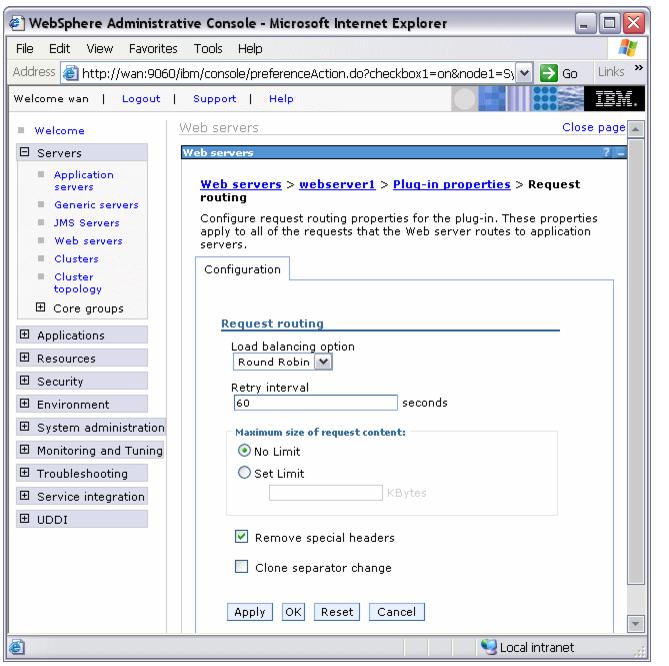
Load balancing option This field corresponds to the LoadBalanceWeight element in the plugin-cfg.xml file. The load balancing options are covered in detail in WAS V6 Scalability and Performance Handbook, SG24-6392. The following items are short overviews. Round robin (default) When using this algorithm, the plug-in selects, at random, a cluster member from which to start. The first successful browser request will be routed to this cluster member and then its weight is decremented by one. New browser requests are then sent round robin to the other appservers and, subsequently, the weight for each appserver is decremented by one. The spreading of the load is equal between appservers until one appserver reaches a weight of zero. From then on, only appservers without a weight higher than zero will receive routed requests. The only exception to this pattern is when a cluster member is added or restarted. Random Requests are passed to cluster members randomly. Weights are not taken into account as in the round robin algorithm. The only time the appservers are not chosen randomly is when there are requests with associated sessions. When the random setting is used, cluster member selection does not take into account where the last request was handled. This means that a new request could be handled by the same cluster member as the last request. Retry interval The length of time, in seconds, that should elapse from the time an appserver is marked down to the time that the plug-in retries a connection. This field corresponds to the ServerWaitforContinue element in the plugin-cfg.xml file. The default is 60 seconds.
Maximum size of request content Limits the size of request content. If limited, this field also specifies the maximum number of bytes of request content allowed in order for the plug-in to attempt to send the request to an appserver. This field corresponds to the PostSizeLimit element in the plugin-cfg.xml file. When a limit is set, the plug-in fails any request that is received that is greater than the specified limit.
You can set a limit in kilobytes or no limit. The default is set to no limit for the post size.
Remove special headers When enabled, the plug-in will remove any headers from incoming requests before adding the headers the plug-in is supposed to add before forwarding the request to an appserver. This field corresponds to the RemoveSpecialHeaders element in the plugin-cfg.xml file. The plug-in adds special headers to the request before it is forwarded to the appserver. These headers store information about the request that will need to be used by the application. Not removing the headers from incoming requests introduces a potential security exposure.
The default is to remove special headers.
Clone separator change When enabled, the plug-in expects the plus character (+) as the clone separator. This field corresponds to the ServerCloneID element in the plugin-cfg.xml file. Some pervasive devices cannot handle the colon character (:) used to separate clone IDs in conjunction with session affinity. If this field is checked, also change the configurations of the associated appservers so that the appservers separate clone IDs with the plus character as well.